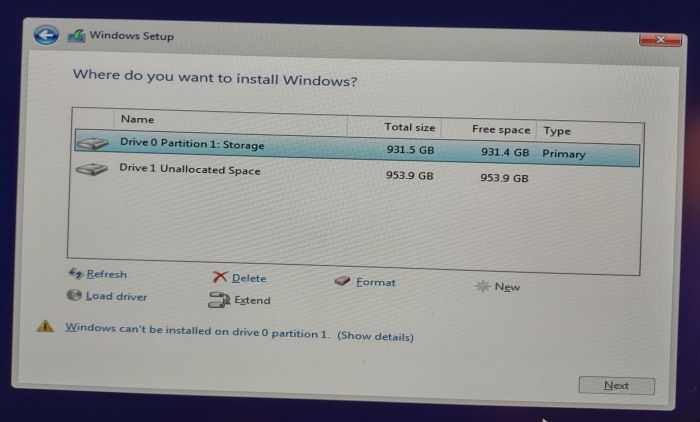-
×InformationNeed Windows 11 help?Check documents on compatibility, FAQs, upgrade information and available fixes.
Windows 11 Support Center. -
-
×InformationNeed Windows 11 help?Check documents on compatibility, FAQs, upgrade information and available fixes.
Windows 11 Support Center. -
- HP Community
- Desktops
- Desktop Operating Systems and Recovery
- Re: HP Pavilion is stuck on 88% installation of Windows 10

Create an account on the HP Community to personalize your profile and ask a question
07-04-2022 12:06 PM
Now I have Drive 0 and Drive 1, Drive 0 with the 931.4 GB of space says Primary
Drive 1 has "unallocated" space next to it now, and it has 953.9 GB of free space.
Does that last one indicate it's the SSD and need to be highlighted blue? Here's a pic:
07-04-2022 12:36 PM
That is great news.
You're almost done.
The only other thing left to do is to let W10 do its updates, and then you can install any drivers and available software you need from your PC's support page.
W10 may automatically install drivers that are newer than the ones on your PC's support page.
HP Pavilion Gaming Desktop 690-0010 Software and Driver Downloads | HP® Customer Support
That is why I recommend that you let Windows update do its thing first.
Make a mental note of what updates it is installing as far as drivers are concerned (graphics, audio, wifi, etc).
07-04-2022 12:56 PM
Guess where I am sending this message from Paul 😉 ? LOL!!
I looked at the list of drivers for this computer and omg, there's a lot 😉 I will check them all though and so far I'm thinking in Device Manager is where I do that. I don't want to ask anymore of you Paul, except for one thing, which Reply of yours shall I mark as solution because every reply of yours needs to get a freaking STAR!! I really thought my PC was done for.
I am installing Macrium and figure to back up regularly. This was the worst that ever happened to me and it really taught me a hard lesson 😉 BTW, I think the reply where you listed the last thing you could think of, because that's what worked along with some more educating me, and some tweaks along the way 😉
07-04-2022 01:03 PM
That is great news, Denise!
Glad your PC is back up and running again.
Check your PC's device manager and if you don't see any devices with little ! marks next to them, you probably don't need to install any drivers.
The only other thing I can think of you should do after you rest a little from this project, is to go back into the BIOS and enable Secure Boot again.
It is not essential, but it is recommended.
I also use Macrium reflect to do periodic system images and I made the bootable recovery drive to access the Macrium image stored on my portable hard drive.
Congratulations on fixing your PC!
It gives you a sense of accomplishment and saves money too!
Enjoy the rest of your Independence Day holiday!
Paul
07-04-2022 01:16 PM
Anyone reading this thread needs to be assured there is no way I could have done this without Paul's help, patience and wonderful attitude!
I don't know how I missed the questions at the bottom of the replies before that ask if the reply was helpful or not! I found them when searching to mark Paul's reply I felt was the one to mark as solution, and every, single reply was more than helpful to me after 2.5 days of finding no forums and no people to help me.
Many thanks to this forum, and biggest thanks to @Paul_Tikkanen
07-06-2022 09:22 AM
Yesterday went fine, thought I was out of the woods until this a.m. when my screen was frozen, so I just had to hardboot to get it going again. I know I said I would take the PC to the "puter doctor" shop but I can't afford it this month, so here I am not sure whether to make a new thread or not. I thought it was best to stay on this one even though we (Paul Tikkanen and I) did get it working again.
So after the freeze up, and I was surfing my usual haunts **bleep**, youtube, etc., the first BSOD happened. It said it would restart so I just let it, then I ran my Malwarebytes and saw nothing on it, zero. I had downloaded some apps/programs like ExpressVPN, Steam, Macrium, CCleaner, Paint.net but those are programs I've had for years, except Macrium.
I am not going to mess with anything until I find more info, or hear from someone here 😉 I've seen a couple of posts online about the BSOD happening continually, at intervals, and also just saying that the BSOD came back after a clean install of Windows 10 so I really have no idea what I should do except just let it "restart" when in happens, for now anyway.
07-06-2022 09:56 AM
Hi, Denise:
Sorry that you are still having issues with your PC.
It is very possible that one of the memory chips has a problem.
Run the Memory diagnostics test the W10 has built in.
Run Windows Memory Diagnostics Tool in Windows 10 | Tutorials (tenforums.com)
If there is a defective memory module, in less than 30 seconds, it will report a hardware problem and advise you to contact the PC manufacturer.
The only thing is...if your PC has more than one memory chip, and you get that message, it does not identify which memory chip is bad.
So, you will have to remove each memory chip and test them one at a time until you find the one that triggers the defective memory message.
That would be the only suggestion I can offer, and I suggest you start a new topic if that does not identify the problem.