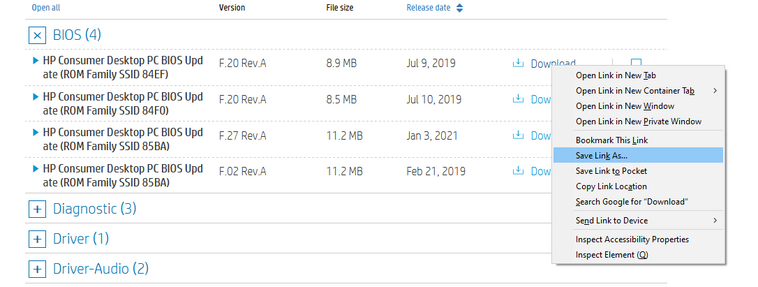-
×InformationNeed Windows 11 help?Check documents on compatibility, FAQs, upgrade information and available fixes.
Windows 11 Support Center. -
-
×InformationNeed Windows 11 help?Check documents on compatibility, FAQs, upgrade information and available fixes.
Windows 11 Support Center. -
- HP Community
- Desktops
- Desktop Operating Systems and Recovery
- HP wont download drivers etc.

Create an account on the HP Community to personalize your profile and ask a question
02-12-2021
01:55 PM
- last edited on
02-12-2021
01:58 PM
by
![]() RodrigoB
RodrigoB
My HP Pavilion won't download drivers or any other software from the driver support page. I can tell it to download a driver and the pop up comes down saying install and I press it; no thing happens. I've tried to email the list and that does not work either!
I've tried three browsers and all is the same ; nothing,
Please Help,
Clark
Solved! Go to Solution.
02-12-2021 02:37 PM
I tried a few drivers at random -- and I had no problems downloading any of them.
When you click the download link from the drivers page, another page should open with guidance on how to find the downloaded file in your browser and then clicking on that file to run it.
There should be no immediate prompt to run the file because it takes a while to download it. If that is happening, you have your Browser set to Execute the files, now download them -- and that will not work because the files have to be downloaded locally to your PC before being executed.
I am a volunteer and I do not work for, nor represent, HP

02-12-2021 03:42 PM
Try right clicking on the 'download' link and click 'save link as'
The HP site now re-directs you another page when you click download. Maybe your browser(s) are blocking the other pop up page.
Personally I find this annoying when you need to download multiple drivers. I use the right click method now without any issues.