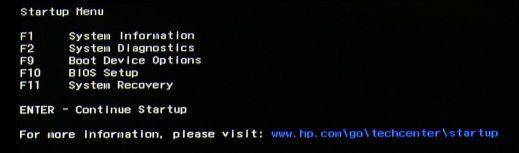-
×InformationNeed Windows 11 help?Check documents on compatibility, FAQs, upgrade information and available fixes.
Windows 11 Support Center. -
-
×InformationNeed Windows 11 help?Check documents on compatibility, FAQs, upgrade information and available fixes.
Windows 11 Support Center. -
- HP Community
- Desktops
- Desktop Operating Systems and Recovery
- How long should system restore take

Create an account on the HP Community to personalize your profile and ask a question
10-08-2018 02:17 PM
I wish there was a "standard time" for this I could refer to, but each PC is different and it can range from 90 minutes to nearly all day -- depending on a bunch of different factors.
But, if the restore appears "stuck" -- in that hours go by and no progress is indicated -- that's a fairly good indication that it's not going to complete.
And that can be true for a couple of reasons.
First, if your PC did not come with Win10 preloaded but you did a Win10 upgrade, that has a history of corrupting the HP Recovery files, and that will prevent the restore from completing properly.
Second, if yours is an "older" PC (meaning 5 years or more) and is still has the original hard drive, then it's likely the drive is failing.
If your PC is new enough to support UEFI, you can use these steps to test the hard drive: http://support.hp.com/us-en/document/c00439024
If not, you have to follow these steps:
1) Press Esc key repeatedly, several times a second, while rebooting the laptop. Do NOT hold the key down, just press it over and over.
2) Eventually, you will see an HP Startup Menu -- that will look similar to the image below ...
3) press the Function key for testing the hard drive (usually F2) and let it run.
Please report back the test results.
I am a volunteer and I do not work for, nor represent, HP