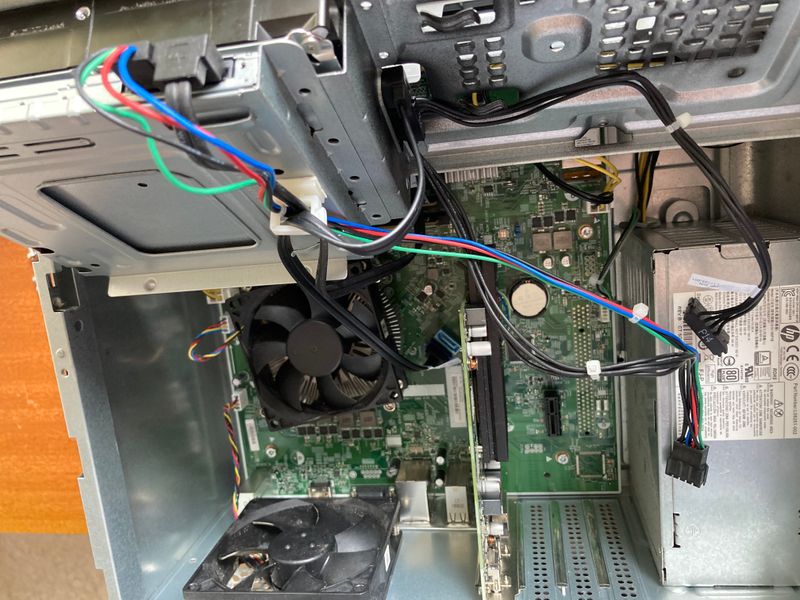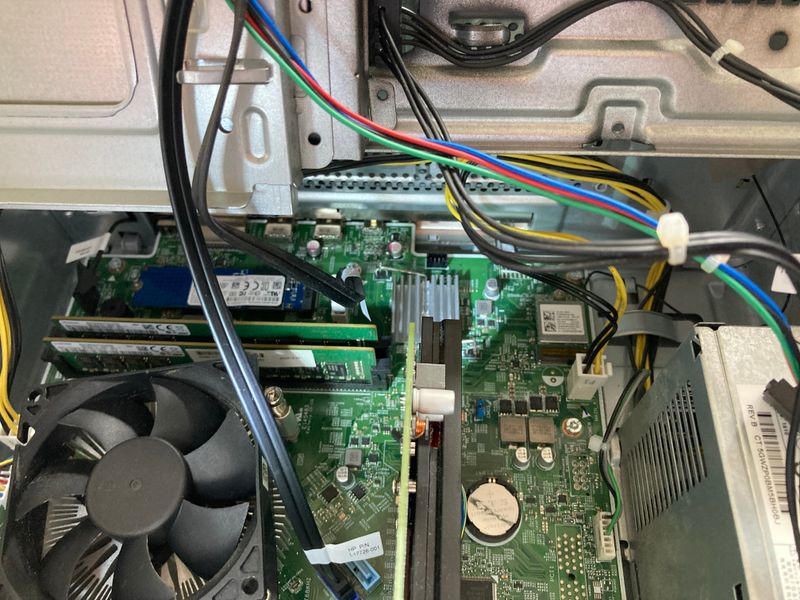-
×InformationNeed Windows 11 help?Check documents on compatibility, FAQs, upgrade information and available fixes.
Windows 11 Support Center. -
-
×InformationNeed Windows 11 help?Check documents on compatibility, FAQs, upgrade information and available fixes.
Windows 11 Support Center. -
- HP Community
- Desktops
- Desktop Operating Systems and Recovery
- How to reconnect the HDD power to the motherboard.

Create an account on the HP Community to personalize your profile and ask a question
12-04-2020 06:13 PM
I opened the case hoping to upgrade the SSD to 500gb, until I realised that it was aM2 module not the 2.5 inch I bought. Anyway I thought I had put it back together but I am a dope because now the HHD and optical drive are not showing up on the computer at all. Only showing the SSD. I am sure that the cables to both the HHD and Optical drive are right but cannot see where the power cable fits to the motherboard . I am in a quandary and need help from members as I am happy to have the computer back up and working as before. Thanks in advance.
Solved! Go to Solution.
Accepted Solutions
12-04-2020 07:51 PM
12-04-2020 07:05 PM
@Glasswitch , welcome back to the forum.
The power cables for the hard drive and optical drive are actually connected to the power supply unit (PSU. The SATA data cables are connected to the SATA ports on the motherboard. Here is a good article that should help you connect the drives: https://www.pcbuildadvisor.com/how-to-install-sata-hard-drive/
Read all of Step 2 it shows pictures of the cables and how to connect them to the drive and to the motherboard.
Please click the Thumbs up + button if I have helped you and click Accept as Solution if your problem is solved.





I am not an HP Employee!!
Intelligence is God given. Wisdom is the sum of our mistakes!!
12-04-2020 08:01 PM
The pictures that you uploaded are not available for me to see.





I am not an HP Employee!!
Intelligence is God given. Wisdom is the sum of our mistakes!!
12-05-2020 08:15 PM - edited 12-05-2020 08:22 PM
@Glasswitch, now I can see the pictures.
I have drawn some circles on the the top picture to help you:

The connector with the larger Red Circle is connected to the SATA port with the small Red Circle and the arrow pointing to it. The connector in Blue next to it should be the same type and it is connected at the top with the Blue Circle and a 1 next to it.
I believe that the connector with the large Blue Circle with 11 by it may be an extra SATA power cable. It looks like one SATA power cable is connected at the top with the Blue circle and a 1 by it. Check to see if they match. Once everything is connected boot the computer to see it runs properly and the components work.
I always take a picture of the motherboard with the connectors in place before disconnecting them. This makes it much easier to reconnect them. It is very easy to forget where they were connected as you have found.





I am not an HP Employee!!
Intelligence is God given. Wisdom is the sum of our mistakes!!