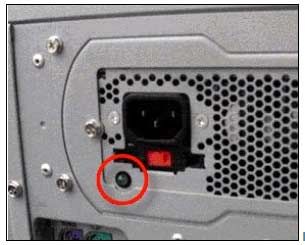-
×InformationNeed Windows 11 help?Check documents on compatibility, FAQs, upgrade information and available fixes.
Windows 11 Support Center. -
-
×InformationNeed Windows 11 help?Check documents on compatibility, FAQs, upgrade information and available fixes.
Windows 11 Support Center. -
- HP Community
- Desktops
- Desktop Operating Systems and Recovery
- Hp pavilion p6 desktop won’t start up

Create an account on the HP Community to personalize your profile and ask a question
04-06-2020 05:17 AM
Suddenly my PC won’t start up any more.
it shows the system start screen with processor, memory, bios version, etc.
it is not possible to enter the bios setup. Nor does it react on window+B. I can press F2 and it says “Diagnose”, but is does not do anything.
what is the next step? How can I check processor, bios, etc??
04-06-2020 05:59 AM
If it will not respond to the F2 Diagnostics, then it might be more difficult to get an answer. On an older PC such as that, I like to use a diagnostic disk, if you can get it to boot to that. You will need a working PC to make the disk. You can try this link or try a Linux live disk to try to get the PC to boot outside of Windows
http://www.ultimatebootcd.com/
Either will tell you if the hard ware has failed but the Ultimate Boot CD can tell you more specifically what has failed by running the test routines.
I'm not an HP employee.
Did this message answer your question? Please indicate below as an Accepted Solution!
Did you find this message useful? Click on the "Was this reply helpful" Yes button.
04-06-2020 12:29 PM
Without beep codes then it could be a power supply. Look on the back. Some HP have a green light on the power supply if it is working.
Troubleshooting an HP Power Supply – Power Supply Indicator Light
Taken from this page - https://www.pctechbytes.com/hp/troubleshooting-an-hp-power-supply/
Troubleshooting An HP Power Supply
- Indicator light should be solid and not flashing.
- If the HP power supply is flashing, disconnect everything inside. If the LED is still flashing, the power supply is probably bad.
- If the LED is completely off, then the power supply is probably bad.
I'm not an HP employee.
Did this message answer your question? Please indicate below as an Accepted Solution!
Did you find this message useful? Click on the "Was this reply helpful" Yes button.
04-07-2020 05:08 AM
So we are on the same page, start with tapping the Esc key. Keep tapping Esc and then press the start button. Keep tapping until a popup menu shows. Pick the F2 from that menu. Does it run the Diagnostics?
I'm not an HP employee.
Did this message answer your question? Please indicate below as an Accepted Solution!
Did you find this message useful? Click on the "Was this reply helpful" Yes button.