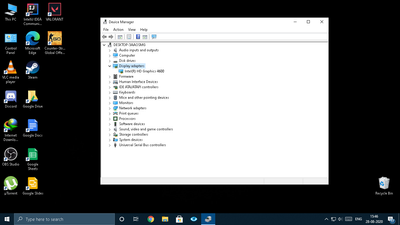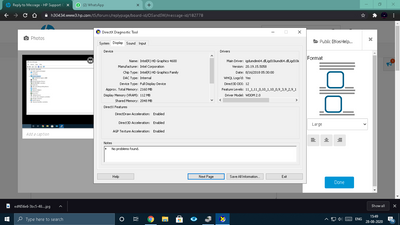-
×InformationNeed Windows 11 help?Check documents on compatibility, FAQs, upgrade information and available fixes.
Windows 11 Support Center. -
-
×InformationNeed Windows 11 help?Check documents on compatibility, FAQs, upgrade information and available fixes.
Windows 11 Support Center. -
- HP Community
- Desktops
- Desktop Operating Systems and Recovery
- I added a rx580 to my HP Pavillion 500-222ix pc but it doesn...

Create an account on the HP Community to personalize your profile and ask a question
08-28-2020 04:32 AM
I just got a RX 580 for upgrading my HP Pavillion 500-222ix pc but the card wasn't showing up in windows. The card is completely functional. I searched on the internet and found out that I need to enable the gpu from Bios. I remember my bios password that appears every time i boot up. But for accesing the bios settiing it's asking for a setup password which I don't remeber. So is there any way to recover the password or reset the BIOS on this particular pc. I tries removing the cmos battery but the password is still there and it just reset it to default settings.
Solved! Go to Solution.
Accepted Solutions
08-29-2020 01:42 AM - edited 08-29-2020 01:49 AM
Hello
what you indicate there changes everything, it corresponds to what you have given in the image!
You indicate at the start that the card is fully functional
for me this means that you start with the screen connected to the graphics card ...
If to have the display, you are connected to the motherboard, it means that your card is not working
You have several possible reasons, just an incompatibility problem, nothing to do!
You do not have the required power supply, and where connected connectors!
The card is simply not in working order!
Do you have full access to the bios, now, I have not followed if it is finally the case?
give the model (link of your graphics card)?
from what I have found, it is recommended a 500w power supply, you have a 300w power supply if it is your computer
https://www.amd.com/en/products/graphics/radeon-rx-580
was this reply helpful , or just say thank you ? Click on the yes button
Please remember to mark the answers this can help other users
Desktop-Knowledge-Base
Windows 11 22h2 inside , user
------------------------------------------------------------------------------------------------------------
08-28-2020 05:53 AM
Hello
if your computer starts up, and there is video display, the card is active
Right click on the start menu (works with windows 10 2004, I don't know if already present with previous versions), then open device manager!
Take a capture with the graphics device visible (expand the tab)!
you may not have installed the driver !!
was this reply helpful , or just say thank you ? Click on the yes button
Please remember to mark the answers this can help other users
Desktop-Knowledge-Base
Windows 11 22h2 inside , user
------------------------------------------------------------------------------------------------------------
08-29-2020 01:42 AM - edited 08-29-2020 01:49 AM
Hello
what you indicate there changes everything, it corresponds to what you have given in the image!
You indicate at the start that the card is fully functional
for me this means that you start with the screen connected to the graphics card ...
If to have the display, you are connected to the motherboard, it means that your card is not working
You have several possible reasons, just an incompatibility problem, nothing to do!
You do not have the required power supply, and where connected connectors!
The card is simply not in working order!
Do you have full access to the bios, now, I have not followed if it is finally the case?
give the model (link of your graphics card)?
from what I have found, it is recommended a 500w power supply, you have a 300w power supply if it is your computer
https://www.amd.com/en/products/graphics/radeon-rx-580
was this reply helpful , or just say thank you ? Click on the yes button
Please remember to mark the answers this can help other users
Desktop-Knowledge-Base
Windows 11 22h2 inside , user
------------------------------------------------------------------------------------------------------------
08-29-2020 03:28 PM - edited 08-29-2020 03:31 PM
Your did a "slam dunk" home run on this problem. The HD 4600 is the motherboard graphics.
The RX 580 is a 185W card, and requires an 8 pin PCIe power plug. Your existing 300W PSu doe not have that plug, nor the capacity to power the card. You need:
1) A new PSU in the 550W -600W range. Get and install. I know a 500W might work, but I prefer less than 80% stress.
2) Attach the PCIe power plug to the RX 580 and the correct video cable to card and monitor.
3) When you boot the computer, it will use the RX 580. The HD 4600 on board graphics will be blocked. it will boot in 800x600 until you install the RX 580 software driver package.
HP Envy 8 5010 Tablet
(2) HP DV7t i7 3160QM 2.3Ghz 8GB
Printer -- HP OfficeJet Pro 8620 Legal
Custom Asus Z97D, I7-4790k, 16GB RAM, WIN10 Pro 64bit, ZOTAC GTX1080 AMP Extreme 3 fan 8GB RAM, 500GB SSD, Asus PB287 4k monitor, Rosewill Blackhawk case and 750W OCZ PSU.
08-30-2020 07:56 AM
I have added a cx550 PSU (550watt 80+ Bronze) and have all the connectors plugged in properly. I did also get into the bios. But I think this is an issue of incompatible motherboard. The motherboard in this PC is named Memphis-S. Upon searching for compatible GPU's online I found out that this board doesn't support RX 500 series of GPU's. https://www.pc-specs.com/mobo/Pegatron/Pegatron_HP_Memphis-S/3671/Compatible_GPUs