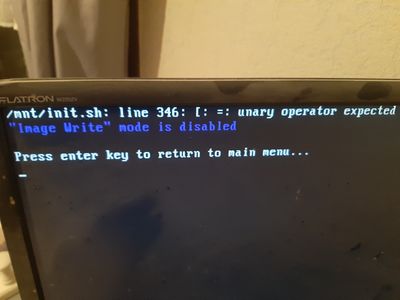-
×InformationNeed Windows 11 help?Check documents on compatibility, FAQs, upgrade information and available fixes.
Windows 11 Support Center. -
-
×InformationNeed Windows 11 help?Check documents on compatibility, FAQs, upgrade information and available fixes.
Windows 11 Support Center. -
- HP Community
- Desktops
- Desktop Operating Systems and Recovery
- Install HP ThinPro on T510 - ERROR Unable to mount USB KEY

Create an account on the HP Community to personalize your profile and ask a question
12-14-2021 10:16 PM
Hi,
I try to reinstall ThinPro 5.2.0 on my T510, but I have error message when I boot my USB Key.
It appears after SYLINUX message on boot.
ERROR Unable to mount USB KEY
I try 2 differents usb key, same problem
I try to mount manually usb key, it runs, but I do not know folder to mount usb key and how continuing installation.
Help.
Solved! Go to Solution.
Accepted Solutions
12-25-2021 09:47 PM
I found.
Il is necessary to mount usb key on :
/mnt/usbkey/
To point correctly to settings.ini and other options.
Thank you itsmyname.
12-25-2021 04:27 PM
@McAneyth -- please show lines #340 through #350 of that "init.sh" file.
There is a syntax-error in the code. Compare to writing FORTRAN 66 code: if X = Y rather than if X .EQ. Y
-- namely using the operator for "assignment" rather than the operator for "comparison".
12-25-2021 08:51 PM
@Itsmyname --
Thanks,
But I do not see what is wrong in these lines :
write_image () {
clear
if [ $enableWriteMode = "1" ]; then
if [ x"$1" != "x" ]; then
image_filename=$1
else
create_image_list $images_dir dd
display_image_list
unset new_images_dir
get_image_filename
if [ $user_selection -eq 0 ]; then
return 0
fi
fi
if [ $confirmWrites = "1" ]; then
echo ""
echo_red "WARNING: The image on \"$flash_device\" is about to be overwritten."
echo -n "Do you wish to proceed with the update? [yes/no] "
read result
else
result="yes"
fi
12-25-2021 11:17 PM
@McAneyth -- I do not see what is wrong in these lines
if [ x"$1" != "x" ]; then
....
if [ $user_selection -eq 0 ]; then
The first IF statement uses the "not-equal" BINARY comparator, namely <bang><equal>
while the second IF statement uses the UNARY operator "minus".
Are you sure that the "minus" character is correct syntax?