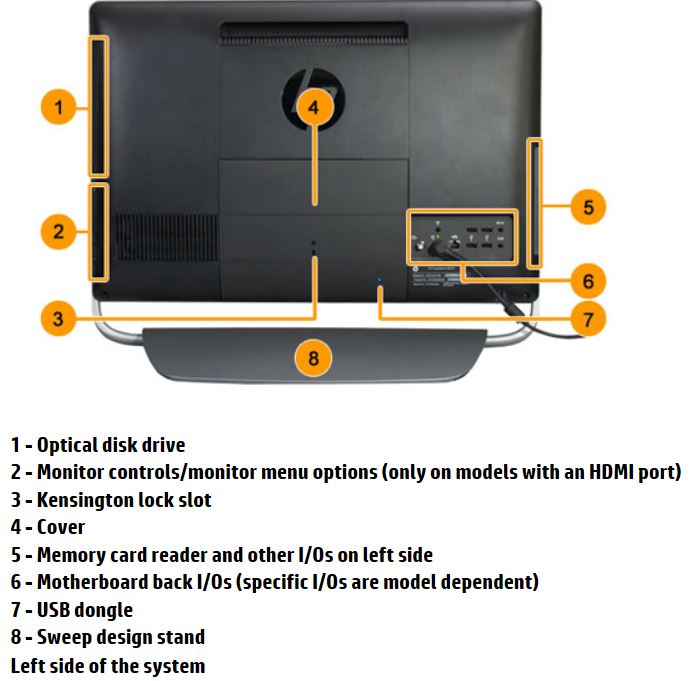-
×InformationNeed Windows 11 help?Check documents on compatibility, FAQs, upgrade information and available fixes.
Windows 11 Support Center. -
-
×InformationNeed Windows 11 help?Check documents on compatibility, FAQs, upgrade information and available fixes.
Windows 11 Support Center. -
- HP Community
- Desktops
- Desktop Operating Systems and Recovery
- No HDMI Port in my Touchsmart 520pc

Create an account on the HP Community to personalize your profile and ask a question
12-29-2016 03:36 PM
Everytime I read the details/instructions etc, I have noticed that it shows my Touchsmart 520pc should have a HDMI port. But it is so frustrating as my pc doesnt. Is there any way round this problem, other than having to buy a new machine?
Solved! Go to Solution.
Accepted Solutions
12-29-2016 03:48 PM
Hi,
What is your Touchsmart 520 ? Must be 520-something. Please check its label at the back. What are you trying to connect now ? Please post back exactly the model of your machine, we can find option(s) for you.
Regards.
***
**Click the KUDOS thumb up on the left to say 'Thanks'**
Make it easier for other people to find solutions by marking a Reply 'Accept as Solution' if it solves your problem.


01-03-2017 09:18 AM - edited 01-03-2017 09:19 AM
From: http://h20564.www2.hp.com/hpsc/doc/public/display?docId=emr_na-c03045019
See point #2 or #5 or #6, above.
If your computer does have an HDMI port, this is where it will be.
01-03-2017 01:11 PM
Thank you for the info. I have double checked my instruction manual, which shows the info you sent. But it looks like my touchsmart 520 1030 pc does not have the HDMi port. I am thinking about purchasing a USB to HDMi connector cable. Do you know if these connectors are any good for myissue?
11-22-2018 10:11 AM
Hello,
Thank you for posting in this thread. Unfortunately based on when the last response was made, I have closed this thread to help keep comments current and up to date. We recommend starting a new thread for your issue.
To be more helpful with your post, you can add key information if you desire:
1. Product Name and Number (please do not post Serial Number)
• Example: HP Pavilion DV2-1209AX or HP Deskjet 3000 Printer CH393A
2. Operating System installed (if applicable)
• Example: Windows XP, Windows Vista 32-bit, Windows 7 64-bit
3. Error message (if any)
• Example: ""Low disk space"" error in Windows
4. Any changes made to your system before the issue occurred
• Examples: Upgrading your Operating System or installing a new software; or installing new hardware like a printer, modem, or router.
If you have any other questions about posting in the community, please feel free to send me a private message!
Thank you
I work on behalf of HP