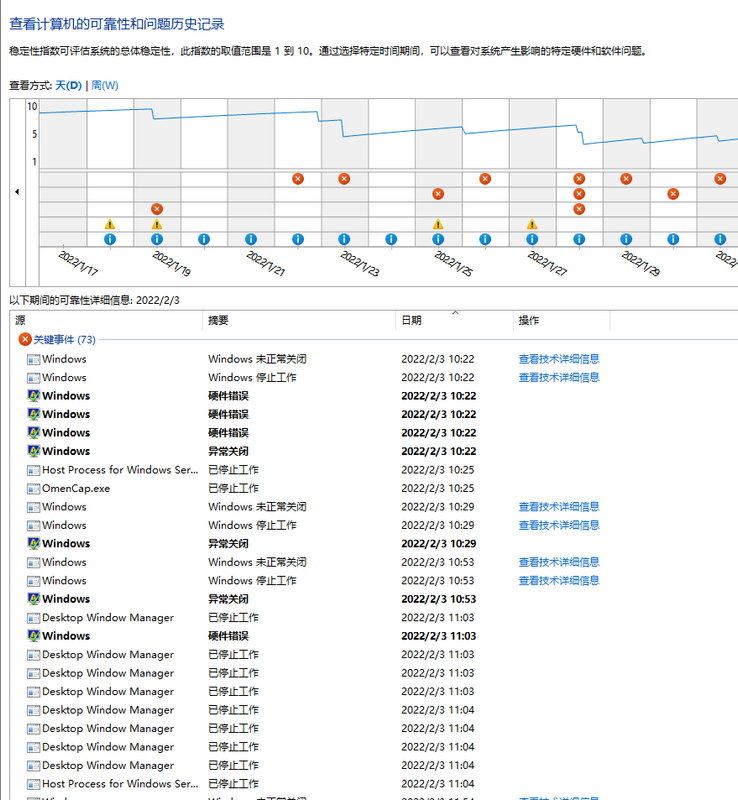-
×InformationNeed Windows 11 help?Check documents on compatibility, FAQs, upgrade information and available fixes.
Windows 11 Support Center. -
-
×InformationNeed Windows 11 help?Check documents on compatibility, FAQs, upgrade information and available fixes.
Windows 11 Support Center. -
- HP Community
- Desktops
- Desktop Operating Systems and Recovery
- Output to display is cut down when playing cyberpunk 2077

Create an account on the HP Community to personalize your profile and ask a question
02-04-2022 08:05 PM
After upgraded firmware to version 15.10.0.0, Cyberpunk 2077 can't run properly. The output to display always be cut down and the back side fan runs madly after few minutes playing. Windows reports hardware failure in its reliability monitor report. Shall I roll back the Bios? Unfortunately, I don't remember the previous version of Bios and don't know how to roll bak either.
02-05-2022 02:01 AM - edited 02-05-2022 02:02 AM
hi
After upgraded firmware to version 15.10.0.0,
what exactly are you referring to
the site shows me this product page
https://support.hp.com/us-en/drivers/selfservice/omen-by-hp-45l-gaming-desktop-pc-gt22-0000i/2100827...
it is obviously not the bios, which is:
HP Consumer Desktop PC BIOS Update (ROM Family SSID 8917) | F.09 Rev.A |
I haven't seen anything that matches
can you translate, what is indicated, because I can't understand your picture
maybe it will be easier for you here?
was this reply helpful , or just say thank you ? Click on the yes button
Please remember to mark the answers this can help other users
Desktop-Knowledge-Base
Windows 11 22h2 inside , user
------------------------------------------------------------------------------------------------------------