-
×InformationNeed Windows 11 help?Check documents on compatibility, FAQs, upgrade information and available fixes.
Windows 11 Support Center. -
-
×InformationNeed Windows 11 help?Check documents on compatibility, FAQs, upgrade information and available fixes.
Windows 11 Support Center. -
- HP Community
- Desktops
- Desktop Operating Systems and Recovery
- Re: Problem with unscrewing the factory-fitted HDD

Create an account on the HP Community to personalize your profile and ask a question
11-09-2020 05:41 AM - edited 11-09-2020 05:54 AM
I have a problem with unscrewing the factory-fitted HDD, trying to unscrew the handle, I pressed the screwdriver to it, but the screw only turned without an offense, everything is so mounted that access is very difficult, which also does not make it easier
Sorry I added to wrong categories
Solved! Go to Solution.
Accepted Solutions
11-09-2020 06:03 AM
Here is the manual for that
http://h10032.www1.hp.com/ctg/Manual/c04224518
The procedure for changing out the hard drive on that model starts on page 144 and following
I believe what you are having trouble with are actually pins and not screws. You can see from the pictures and the procedure how to get the drive out in the open.
I'm not an HP employee.
Did this message answer your question? Please indicate below as an Accepted Solution!
Did you find this message useful? Click on the "Was this reply helpful" Yes button.
11-09-2020 06:03 AM
Here is the manual for that
http://h10032.www1.hp.com/ctg/Manual/c04224518
The procedure for changing out the hard drive on that model starts on page 144 and following
I believe what you are having trouble with are actually pins and not screws. You can see from the pictures and the procedure how to get the drive out in the open.
I'm not an HP employee.
Did this message answer your question? Please indicate below as an Accepted Solution!
Did you find this message useful? Click on the "Was this reply helpful" Yes button.
11-09-2020 06:06 AM - edited 11-09-2020 06:15 AM
any shop can do this even blind folded. (a 9 year old PC)
3.5" HDD Im sure.
I can not see inside any PC, here, and matters, PC for sure desktops love to gain parts or changes over time.
see? called upgrades, or expansions, I cant see yours
the manual covers this at HP did you read that first RTM?
HDD 101.
first is pull the power cord from the wall, so as not to ever hot swap parts inside any PC,
then remove the 2 Sata cables from HDD in question on some PCs (all mine) there is bank of HDD there not just one.
I remove the whole SATA cables there to there is room to work there and not do damage there. ok?
this PC has slide mounts, show in page
this PC has custom dell side screws on this drive, making the magic slider work, (love this I do)
page 91 is the first steps here, seen below
https://www.manualslib.com/manual/887448/Hp-8200-Elite-Series.html?page=107#manual
best is practice the extractions and insertions to learn this magic system, yes I am gear head and love things like this.
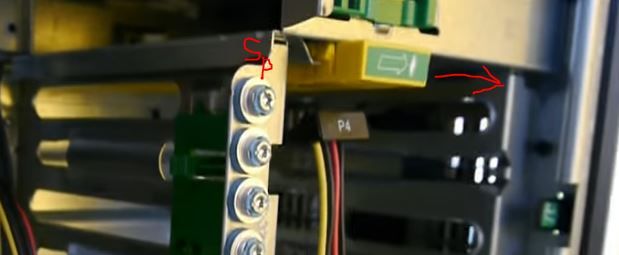
11-09-2020 11:47 AM
Great! Good to have helped.
I'm not an HP employee.
Did this message answer your question? Please indicate below as an Accepted Solution!
Did you find this message useful? Click on the "Was this reply helpful" Yes button.
