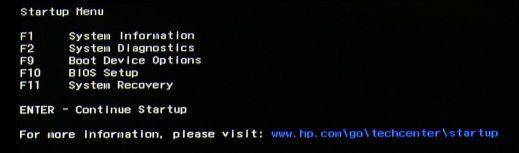-
×InformationNeed Windows 11 help?Check documents on compatibility, FAQs, upgrade information and available fixes.
Windows 11 Support Center. -
-
×InformationNeed Windows 11 help?Check documents on compatibility, FAQs, upgrade information and available fixes.
Windows 11 Support Center. -
- HP Community
- Desktops
- Desktop Operating Systems and Recovery
- Re: Recovery Manager has stopped working

Create an account on the HP Community to personalize your profile and ask a question
02-02-2020 09:57 AM
My C Drive stopped booting the computer, saying there was something wrong with the partition (after 10 years of using the machine). I followed the directions for a system recovery, then followed the instructions to partition the disc. After it was finished and had reloaded Windows 7, it was not readily apparent how to get the files restored to my computer. I began manually restoring some of my programs like Windows 10, MS Office, Malwarebytes and a few others. Only THEN did I stumble upon the recovery manager icon. I tried to do a recovery, but after many hours it stalled out. Does this have anything to do with the fact that I had already begun manually restoring the OS and program files? Do I need to do another reformat of C and start the recovery manager when the system is finished resetting?
02-03-2020 08:59 AM
You really should NOT have run the recovery -- as with a drive that old, it is almost certainly going to fail.
In addition, repartitioning the drive removed everything on it, including all your data, settings, and applications and there is no simple way now to get any of that back. If you remove the drive and connect it to a working PC, you MIGHT be able to run some Data Recovery apps that could allow you to recover some personal files and folders, but the settings and applications, including MS Office, are permanently gone from this PC.
When the HP Recovery Manager fails and/or stalls, that is a pretty solid indication of a failing or failed hard drive..
To check the drive you have to follow these steps:
1) Press Esc key repeatedly, several times a second, while rebooting the laptop. Do NOT hold the key down, just press it over and over.
2) Eventually, you will see an HP Startup Menu -- that will look similar to the image below ...
3) press the Function key for testing the hard drive (usually F2) and let it run.
I am a volunteer and I do not work for, nor represent, HP