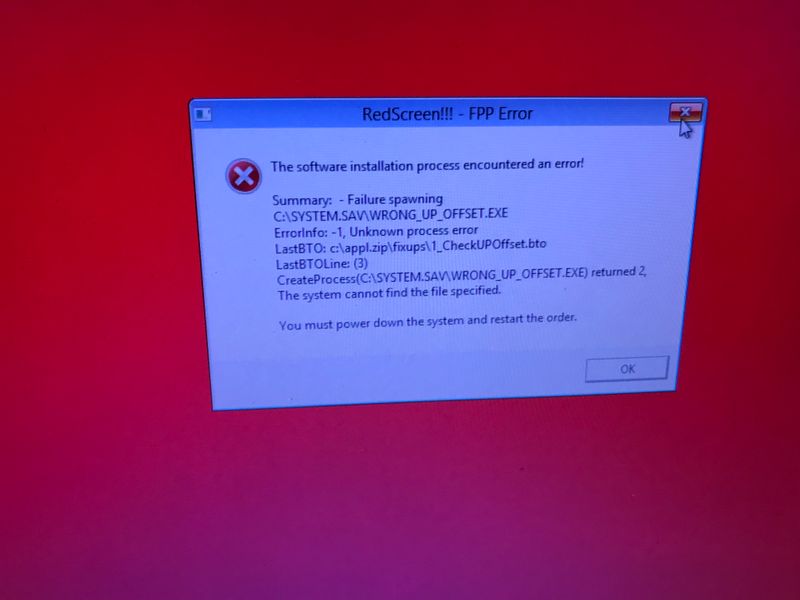-
×InformationNeed Windows 11 help?Check documents on compatibility, FAQs, upgrade information and available fixes.
Windows 11 Support Center. -
-
×InformationNeed Windows 11 help?Check documents on compatibility, FAQs, upgrade information and available fixes.
Windows 11 Support Center. -
- HP Community
- Desktops
- Desktop Operating Systems and Recovery
- RedScreen FPP Error

Create an account on the HP Community to personalize your profile and ask a question
01-12-2019 09:28 PM
I have a PC, after restoring with the help of disks, the computer began to install the software, and before the very beginning a red screen error crawls out, below I will attach a photo with an error.
01-15-2019 10:20 AM
Welcome to the HP Forums 🙂 I would like to take a moment and thank you for using this forum, it is a great place to find answers. For you to have the best experience on the HP forum, you could also visit our HP Forums Guide for First Time Here? Learn How to Post and More. I see from your post that you need assistance related to your HP Desktop computer. Don't worry we'll work together to help you find a solution.
To provide you with an accurate solution. I'll need a few more details:
Have you recently made any software or hardware changes on the PC before the issue started?
Did you attempt to perform a recovery using the recovery media or the one's you have created soon after purchase of this PC?
Let's start off by performing a Hard reset on the PC:
Many startup errors and other problems can be resolved by decreasing the amount of power stored in hardware components. Decreasing stored power is sometimes referred to as a "Hard Reset". Use the following steps to perform a hard reset on a computer:
-
If Windows is open, click Start and then Shutdown.
If Windows is not open and the computer has power, press and hold the power button on the computer until the computer shuts off.
-
With the power off, disconnect the power cord from the back of the computer.
-
With the power off and the power cord disconnected, press the power button on the computer for 5 seconds. The power light indicator on or near the power button might turn on briefly but then go out.
-
Reconnect the power cord and turn on the power.
Recommend you run an extensive test to make sure all the components are working fine.
Refer article https://support.hp.com/lt-en/document/c03467259
Could you please respond to this post with the details as well as with the results of the troubleshooting as this will help me in further assisting you.
Eagerly waiting for your response!
that said, If the information I've provided was helpful,
give us some reinforcement by clicking the solution and kudos buttons,
that'll help us and others see that we've got the answers!
Good Luck.
Jeet_Singh
I am an HP Employee