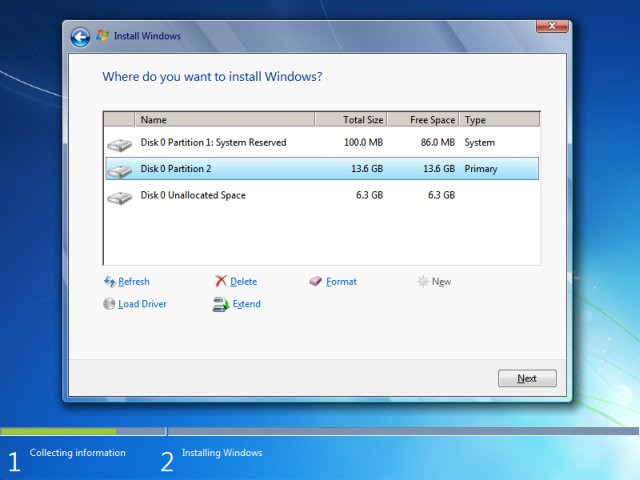-
×InformationNeed Windows 11 help?Check documents on compatibility, FAQs, upgrade information and available fixes.
Windows 11 Support Center. -
-
×InformationNeed Windows 11 help?Check documents on compatibility, FAQs, upgrade information and available fixes.
Windows 11 Support Center. -
- HP Community
- Desktops
- Desktop Operating Systems and Recovery
- System restore error stuck on 8%

Create an account on the HP Community to personalize your profile and ask a question
02-26-2019 08:38 AM
Hi, I wonder of anyone knows how to resolve my issue?
I have a HP touchsmart 600 pc it was tye first edition .
When windows 10 was released for free I updated ot to Windows 10 and now years on I'm having issues.
I tried to recover from original 3 cd's that I made from day 1 and it keeps on stopping at 8% when reformatting.
Message says; Reformatting the windows partition of your hard disk drive. It goes to 8% only and stays there for hours.. I think it's failed!
I tried to install Windows 7 again and then tried to do recovery with the 3 cd's...I can only get to 8% of Disk 1. Thank you all for taming your time to read this.

Solved! Go to Solution.
Accepted Solutions
02-26-2019 08:51 AM
Hi:
If the recovery disks aren't working, and if you can still read all 25 characters of the W7 product key on your PC's case, try making your own W7 installation media to reinstall W7 as follows...
Click on the Windows ISO Downloader.exe link below to download the tool to create the W7 ISO file download.
This link downloads a file that accesses the Microsoft Techbench W7 ISO files and generates the ISO file download you need.
https://www.heidoc.net/php/Windows-ISO-Downloader.exe
Select the Windows COEM ISO file download for the version of W7 the product key is good for.
I have zipped up and attached the Microsoft utility below, that will allow you to either put the file on a USB flash drive or DVD, or you can use a different free utility such as Rufus.
Then you can install the drivers and available software from the PC's support page...
Windows7-USB-DVD-Download-Tool-Installer-en-US.zip
02-26-2019 08:51 AM
Hi:
If the recovery disks aren't working, and if you can still read all 25 characters of the W7 product key on your PC's case, try making your own W7 installation media to reinstall W7 as follows...
Click on the Windows ISO Downloader.exe link below to download the tool to create the W7 ISO file download.
This link downloads a file that accesses the Microsoft Techbench W7 ISO files and generates the ISO file download you need.
https://www.heidoc.net/php/Windows-ISO-Downloader.exe
Select the Windows COEM ISO file download for the version of W7 the product key is good for.
I have zipped up and attached the Microsoft utility below, that will allow you to either put the file on a USB flash drive or DVD, or you can use a different free utility such as Rufus.
Then you can install the drivers and available software from the PC's support page...
Windows7-USB-DVD-Download-Tool-Installer-en-US.zip
02-26-2019 09:04 AM
Sorry, Just to confirm... I download windows from this link https://www.heidoc.net/php/Windows-ISO-Downloader.exe then I download the usb tool from the bottom link, save file on usb and install from boot screen?
02-26-2019 10:19 AM
Yes.
Try using the tool to put the ISO file on a USB flash drive. You will need a 4 GB or larger one.
If that doesn't work, install this free DVD burning software.
https://www.cdburnerxp.se/en/download
Then when you open the program a list of options will appear on the home screen.
Select the Burn ISO image option (4th item on the menu), browse to where you saved the ISO file and burn it at the slowest speed you can to get a good, strong burn.
02-26-2019 11:22 AM