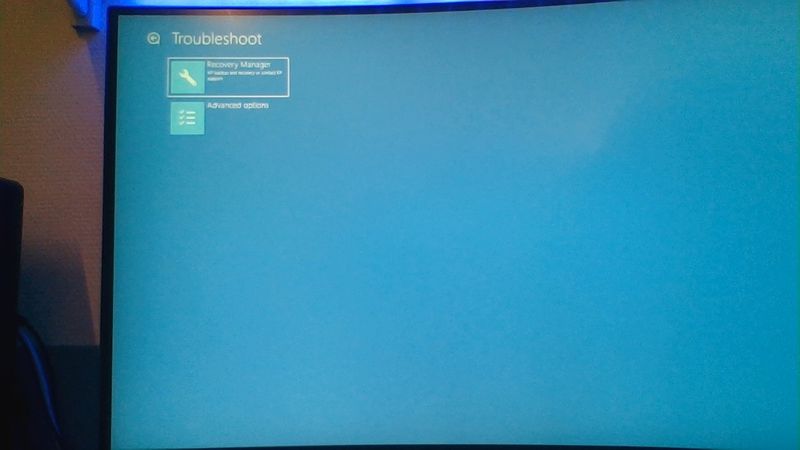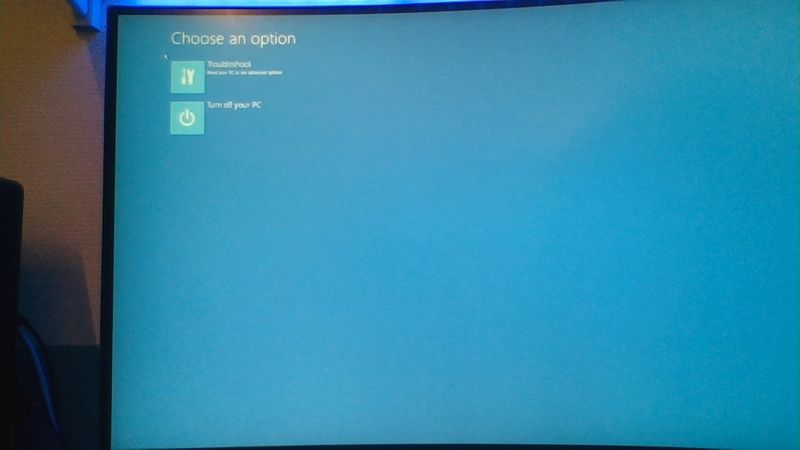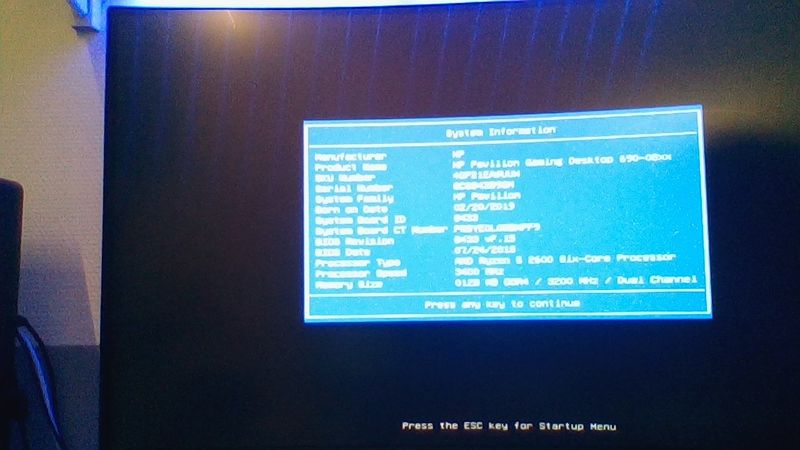-
×InformationNeed Windows 11 help?Check documents on compatibility, FAQs, upgrade information and available fixes.
Windows 11 Support Center. -
-
×InformationNeed Windows 11 help?Check documents on compatibility, FAQs, upgrade information and available fixes.
Windows 11 Support Center. -
- HP Community
- Desktops
- Desktop Operating Systems and Recovery
- Tried to reset pc, now it cant run

Create an account on the HP Community to personalize your profile and ask a question
04-14-2020 04:14 PM - edited 04-14-2020 04:15 PM
Hi:
You have two options to try and get your PC working again.
You will need to have access to another working Windows PC for either option, and a 32 GB USB flash drive for option 1, and an 8 GB USB flash drive for option 2.
1. Make a bootable USB recovery drive using the HP cloud recovery tool. Below is an info link for how to use that utility.
https://support.hp.com/us-en/document/c06162205
2. Clean install W10 by making a bootable W10 installation flash drive using the media creation tool at the link below.
https://www.microsoft.com/en-us/software-download/windows10
After W10 has completed installing, you can install the drivers and available software from your PC's support page.
https://support.hp.com/us-en/drivers/selfservice/hp-pavilion-gaming-690-0000-pc-series/19769765
04-15-2020 06:32 AM
Method 1: it works fine untill i restart the pc after pluggin in the usb. this error message appears:
Memory size on unit: 128.0 (MB)
Nubmer of memory module: 2
System memory is less than 2GB, but your SKU is 64bit OS image.
Please DASH down 32bit OS image on this system.
Or, Dash down your SKU on different system that has 2GB or bigger memory...