-
×InformationNeed Windows 11 help?Check documents on compatibility, FAQs, upgrade information and available fixes.
Windows 11 Support Center. -
-
×InformationNeed Windows 11 help?Check documents on compatibility, FAQs, upgrade information and available fixes.
Windows 11 Support Center. -
- HP Community
- Desktops
- Desktop Operating Systems and Recovery
- Turning off monitor speakers

Create an account on the HP Community to personalize your profile and ask a question
03-29-2018 11:49 AM
I want to turn off my monitor speakers while leaving my plugged-in speakers and/or headphones turned on. Currently I can only have internal and external speakers together on or off. There seem to be a lot of people experiencing this problem and I think I have tried all of the solutions on these forums/ wider google suggestions. Please can someone advise?
03-29-2018 02:37 PM
> I want to turn off my monitor speakers while leaving my plugged-in speakers and/or headphones turned on.
> Currently I can only have internal and external speakers together on or off.
> There seem to be a lot of people experiencing this problem
> I think I have tried all of the solutions on these forums/ wider google suggestions.
It would have been helpful for you to tell us what you have already tried, so that we don't make the same suggestions.
The speakers in your monitor can receive audio from several sources:
- HDMI cable carries both audio & video,
- DisplayPort cable carries both audio & video,
- stereo audio-cable from "speakers-out" on the motherboard connecting to "stereo-audio-input" on your monitor.
What is the current input to your monitor?
Does the monitor have an OSD (On Screen Display) where you can set the volume of its speakers to "zero" or "mute" them?
Which audio-output(s) from your computer have you configured Windows to use?
03-30-2018 02:13 AM
Thanks for your response mdklassen.
So far I've tried:
Updating audio drivers (IDT high def audio codec).
Deleting the audio drivers and reinstalling.
Unplugging speakers and trying in the headphones jack.
Scanning for malware/ viruses and deleting.
""Device Advance Settings" > tick "Make internal and external output devices playback two diff. audio streams simultaneously" (doesn't exist)
... Perhaps others which I can't recall right now.
I'm not sure about the answer to your first question... The PC and speakers are internal to the monitor so it's not the HDMI option; I'm not sure how I would find out if the second option is the case (there's certainly no external cables for the video); so I'm inclining towards your third option- that the audio and video inputs come from the motherboard.
In answer to your second question, I can adjust the internal speaker volume through the windows volume mixer; but there is only one dial/ guage, which adjusts both internal and external speakers (and headphones if I have these plugged in). at the same time. I suppose that one solution to my query would be the process to set up seperate dials for internal speakers, external speakers, and headphones.
In answer to your final question, I'm not sure what you mean, could you explain further please?
Thanks.
03-30-2018 09:13 AM
Exactly what model of HP computer do you have, and what manufacturer/model of monitor do you have?
> So far I've tried:
> Updating audio drivers (IDT high def audio codec).
> Deleting the audio drivers and reinstalling.
Having the "best" device-drivers is good.
> Unplugging speakers and trying in the headphones jack.
What was the result? Did you get audio-output into the headphones *AND* output from the speakers inside the monitor?
> Scanning for malware/ viruses and deleting.
Did you find any computer viruses? If so, then "best practices" indicates that you need to backup your personal files, buy a new disk-drive, and reinstall Windows onto the brand-new disk-drive.
> The PC and speakers are internal to the monitor, so it's not the HDMI option;
Oh. I guessed that your computer was separate from your monitor, not an "All-In-One" type of system.
Do you have stand-alone speakers that are connected to the "stereo-audio-output" port on your computer?
When those speakers are connected, do you get sound from BOTH those INTERNAL and EXTERNAL speakers?
> I'm inclining towards ... the audio and video inputs come from the motherboard.
Inputs? Outputs?
Do you have something (cassette tape-deck, MP3 player ???) connected to the "audio-input" port on your computer?
> I can adjust the internal speaker volume through the Windows Volume Mixer; but there is only one dial/ gauge, which adjusts both internal and external speakers (and headphones if I have these plugged in). at the same time.
That seems correct. Some external speakers have their own volume-control.
For example, these speakers have an ON/OFF button, and a dial on one of the pieces:

> I suppose that one solution to my query would be the process to set up separate dials for internal speakers, external speakers, and headphones.
I don't understand why plugging-in to the headphone-jack does not automatically disable the internal speakers.
That is what normally happens, on desktop & laptop & tablet computers.
I am surprised that the "Sound" application in "Control Panel" does not give you the option to choose between the internal speakers and the external speakers as the "current audio output" device.
Exactly what model of HP computer do you have?
03-30-2018 09:44 AM
Hello again, thanks for your reply.
It's an HP Touchsmart Envy 23 (so it's an all-in-one PC, monitor and internal speakers, as you got to later in your post). I have Creative Inspire external speakers.
In answer to your questions:
With the external speakers or headphones in the speaker or headphones outputs, I get sound from both the internal and external sources.
The scan did not turn up any viruses; but did turn up some malware, which I deleted some time ago.
As mentioned above, yes, I have stand-alone speakers and when connected I get sound from both internal and external speakers (my issue is that I want to turn off the former).
I meant to say that I guess the audio and video outputs come from the motherboard. I do not have anything else plugged into the audio-input port.
You said: "That seems correct. Some external speakers have their own volume-control. For example, these speakers have an ON/OFF button, and a dial on one of the pieces". I can turn the external speakers on and off with their on/off button; but I want to have the external speakers on and the internal speakers off, I cannot do this currently (to reiterate, this is what I'm trying to do).
You also said: " I don't understand why plugging-in to the headphone-jack does not automatically disable the internal speakers. That is what normally happens, on desktop & laptop & tablet computers. I am surprised that the "Sound" application in "Control Panel" does not give you the option to choose between the internal speakers and the external speakers as the "current audio output" device." I completely agree, this is why I'm frustrated! A quick look through this forum suggests that a lot of people are having/ have had the same problem.
Any further ideas?
03-31-2018 10:24 AM
> A quick look through this forum suggests that a lot of people are having/ have had the same problem.
I did not repeat your search through this forum. Did any of those threads have a resolution?
When you open the "Sound" application within "Control Panel", and switch to its "Playback" tab, what do you see?
Is there more than one playback device?
Does the device-driver for the sound-card offer its own controls for the output ports (integrated, audio-out, headset-out) ?
03-31-2018 10:32 AM
From: Troubleshooting and Maintenance Guide
- From the Windows Start screen, type control panel, select Control Panel, and then select System and Security.
- Under Action Center, select Troubleshoot common computer problems, and then select Troubleshoot audio playback.
Does this help?
04-01-2018 03:38 AM
Hello again,
The troubleshooter doesn't turn up anything, unfortunately. I should have put that on my list of things I have tried previously.
In answer to your previous message, some of the similar threads were resolved with the techniques I mentioned in my first message (which are not working for me), others seem to have just died off from frustration/ attrition.
When I open the playback devices tab, there are two devices: "speakers/ headphones" (which controls the internal and external speakers and headphones, all at once), and "communications headphones" (not running these currently so disabled).
Any more ideas?
04-01-2018 03:39 AM
Sorry, meant to add to my last post, you said: "Does the device-driver for the sound-card offer its own controls for the output ports (integrated, audio-out, headset-out) ?"
Could you please tell me how I would check this?
04-01-2018 08:50 AM
@aw530 wrote:
> you said: "Does the device-driver for the sound-card offer its own controls for the output ports (integrated, audio-out, headset-out) ?" Could you please tell me how I would check this?
Not having the same computer as you do, it is difficult to describe "how".
My computer has RealTek audio-hardware, and I installed the RealTek software. So, I see:
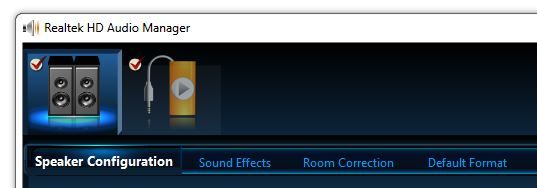
which offers precise control of the RealTek hardware.
Since you have installed the IDT software, look for some similar software on your HP computer.
