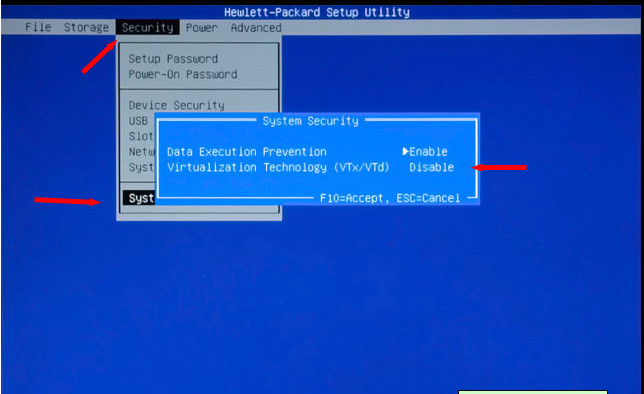-
×InformationNeed Windows 11 help?Check documents on compatibility, FAQs, upgrade information and available fixes.
Windows 11 Support Center. -
-
×InformationNeed Windows 11 help?Check documents on compatibility, FAQs, upgrade information and available fixes.
Windows 11 Support Center. -
- HP Community
- Desktops
- Desktop Operating Systems and Recovery
- UEFI BIOS Windows 10

Create an account on the HP Community to personalize your profile and ask a question
08-24-2020 05:27 PM
Здравствуйте!
У меня такая проблема, при покупке данного системного блока, стоял красивый bios HP, так называемый UEFI.
После поломки жесткого диска, пришлось его заменить на SSD. Установил Windows 10, UEFI пропал...
Сейчас нужно включить аппаратную виртуализацию, она должна включаться в BIOS, но в BIOS нет такой функции.
Нужно узнать поддерживает ли вообще данный системный блок аппаратную виртуализацию?
Как установить UEFI не переустанавливая Windows&
Solved! Go to Solution.
Accepted Solutions
08-24-2020 06:16 PM
08-24-2020 05:32 PM
Hey Aleksandr0040
Thank you for visiting our English HP Support Community. We advise you to post your question in English to insure a quick response for the Community.This can also help other users to take advantage of your post, in the case they have the same question.
Or, if you prefer, you can visit the HP Support website (https://support.hp.com/us-en?openCLC=true), to find the support channel for your region.
Thank you for your understanding.
Regards,
MarcusC