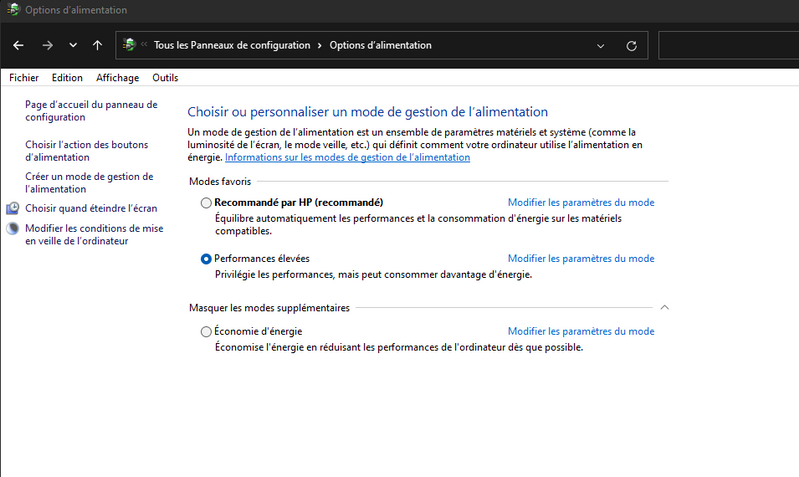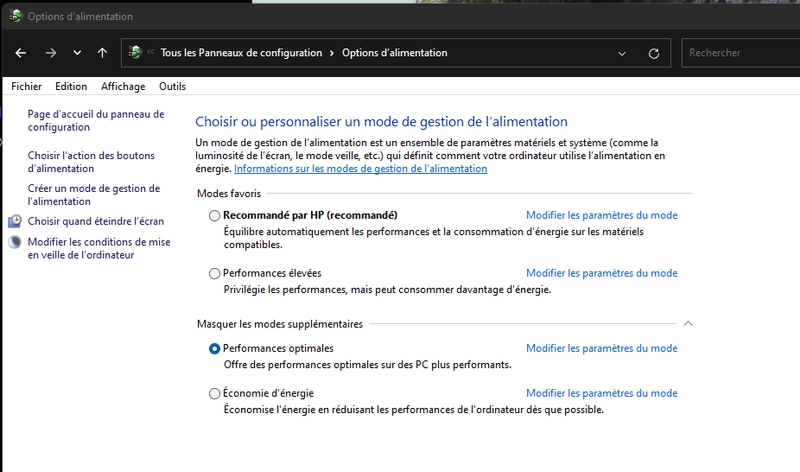-
×InformationNeed Windows 11 help?Check documents on compatibility, FAQs, upgrade information and available fixes.
Windows 11 Support Center. -
-
×InformationNeed Windows 11 help?Check documents on compatibility, FAQs, upgrade information and available fixes.
Windows 11 Support Center. -
- HP Community
- Archived Topics
- Desktops (Archived)
- Ulitmate Performance power plan

Create an account on the HP Community to personalize your profile and ask a question
03-14-2022 09:31 PM
Hi all,
My Omen 30L gaming desktop only has "balanced" power plan, but I'd like to change to "ultimate performance" power plan or at least "high performance" power plan to improve my gaming experience. I use command prompt (run as admin) to enable ultimate performance power plans by entering
powercfg -duplicatescheme e9a42b02-d5df-448d-aa00-03f14749eb61
Everything looks the same as other people showed on google or youtube once I hit enter under command prompt. However, when I go back to power option, I still don't have the additional power plan; no drop down menu to choose, but only the balanced option as before. Can someone help me to solve this issue? Is it possible HP lock this feature?
P.S. I believe I've updated all drivers.
Thanks,
Elaine
03-15-2022 01:59 PM
powercfg -duplicatescheme e9a42b02-d5df-448d-aa00-03f14749eb61
Hello
take screenshots , you should have at least some modes
see if an application like this, does not take over for example
https://support.hp.com/us-en/product/omen-30l-desktop-pc-gt13-1000i/2100000185/how-to
when you give al commands, you should have a confirmation, is this the case?
I have already tested, and no problem for me
test done with windows powershell as administrator under windows 11
before
close after command and open again
was this reply helpful , or just say thank you ? Click on the yes button
Please remember to mark the answers this can help other users
Desktop-Knowledge-Base
Windows 11 22h2 inside , user
------------------------------------------------------------------------------------------------------------
03-15-2022 02:58 PM
Hi Promethee,
Thanks for such quick responses.
Unfortunately, I did exactly the same steps as what you showed, run command as an admin, and I did get the confirmation after I hit enter, but when I went back to power option, "balanced" is still the only option available; no additional power plan to choose (no drop down menu) even I restarted my desktop. It's extremely weird that I got xxxxxx (ultimate performance) as the output of the command prompt once I clicked enter , but when I typed powercfg /List right after enabling ultimate performance, it only showed balanced as the only power plan. I saw some comments from those people showing how to enable additional power plan on YouTube, few people have the same problem I am experiencing. Do you or anyone have other suggestions? Thanks a lot.
Elaine
03-15-2022 03:03 PM
I also tried to do it using windows powershell as administrator under windows 11, still have no luck 😞 , nothing changed, "balanced" is the only power plan I can see and choose after going through all those steps to enable ultimate performance.
03-16-2022 11:20 AM
Sorry I answered then I left
I didn't do anything special, just like I show you here, use the command, then close and open the power options
Have you checked, if you don't have like mention other things that "pass" before the windows option, an hp program could very well disable the options
Other than that, I don't see what the problem could be.
My computer is older and it worked right away
Anyway, I don't see a clear improvement, I don't think this is an option that can significantly boost the computer
once again give image captures, of the different parameters
Another thing, it may not change anything, but if I open the windows settings, system, on off
he is mentioned
Power mode cannot be configured when using high performance mode
was this reply helpful , or just say thank you ? Click on the yes button
Please remember to mark the answers this can help other users
Desktop-Knowledge-Base
Windows 11 22h2 inside , user
------------------------------------------------------------------------------------------------------------
03-17-2022 12:08 PM
Unfortunately, I don't even have high performance option, only balanced plan. It "looks like" command prompt or windows powershell accept the codes of adding high performance or ultimate performance power plan, but once I entered powercfg /List, nothing was really added. So frustrated. This new computer is equipped with I7 11700, 32 GB ram, and rtx 3080; a great gaming desktop, but i always got some stuttering when playing games, so I am wondering if I change power plan to something else other than balanced, it may be improved, even just a bit is great.
03-17-2022 01:11 PM
Hi
I hadn't seen this yet, but I just found an article that goes in the direction of what you indicated
It seems normal then, I can't read everything, but see this:
https://winaero.com/fix-only-balanced-power-plan-available-in-windows-10/
If you have a modern PC, you may be surprised to find that the only available Power Plan is Balanced. All other power schemes are hidden and not available anywhere in the GUI.
so i don't know if this will help you
but that being said, you tell me you have problems in games, you did not give me the exact model
but with what you mention you should be able to run many games
try, the more greedy you have and with problem, it tells you that you have the required configuration here?
https://www.systemrequirementslab.com/cyri
If not, your problem may not be solved with this alone.
Which model is it exactly?
was this reply helpful , or just say thank you ? Click on the yes button
Please remember to mark the answers this can help other users
Desktop-Knowledge-Base
Windows 11 22h2 inside , user
------------------------------------------------------------------------------------------------------------