-
×InformationNeed Windows 11 help?Check documents on compatibility, FAQs, upgrade information and available fixes.
Windows 11 Support Center. -
-
×InformationNeed Windows 11 help?Check documents on compatibility, FAQs, upgrade information and available fixes.
Windows 11 Support Center. -
- HP Community
- Desktops
- Desktop Operating Systems and Recovery
- Unable to install Windows on NVME EX920 drive. Drive offline...

Create an account on the HP Community to personalize your profile and ask a question
04-10-2020 03:16 AM
Hi
A few days ago my computer got stuck on welcome screen. All the attempts to restore the system failed. I decided to try a new install of Windows, but each time I tried the installation failed and I got an error code. Through the Windows installation, the drive could not be erased or formatted. I received an error message in the installation saying : Windows cannot be installed to this disk. The selected disk is of the GPT partition style.
I tried to search Google for the problem and found all kinds of guides with DISKPART. But they did not solve the problem either.
I connected a different system drive, and through it I see this HP drive. In disk management, the drive appears offline. It cannot be made online and no action can be taken on it. I can't format the drive out of Windows, and I receive a message that it is write protected.
Would appreciate help.
Thanks
04-14-2020 07:00 PM
I reviewed your post and I understand that you are getting write protected error on the SSD.
Don’t worry, I assure you I will try my best to get this sorted.
I recommend you follow the below steps and check if it helps.
- Start > Run -> type CMD and press enter.
2. Type diskpart
3. Type list volume
4. Type select volume # (# is the number of the USB HDD you've plugged in)
5. Type attributes disk clear read-only
6. Type clean
If you have already tried this or the issue still persists, then I recommend you contact support to check the available service options for the SSD.
Here is how you can get in touch with support.
1)Click on this link – www.hp.com/contacthp/
2)Select the product type.
3)Enter the serial number of your device or select let HP detect your product option.
4)Select the country from the drop-down.
5)You should see the HP phone support number or Chat option listed.
Let me know how it goes and you have a great day!
P.S: Welcome to the HP Support Community 😊
If you wish to show appreciation for my efforts, mark my post as Accept as Solution. Your feedback counts!
Cheers!
The_Fossette
I am an HP Employee
04-15-2020 01:57 AM
Hi
First of all thank you very much for the help 🙂
I have already tried what you have written, and tried again according to your instructions. Unfortunately, the problem still exists and the disk is write protected and cannot be released from this state.
I tried to seek help from what you wrote down and I didn't quite get it. Each time I enter the serial number and the product number, I receive a message that no details were found.
I would love for you to help me on this issue too. The drive was purchased at Amazon United States. I filmed the drive with all the necessary details.
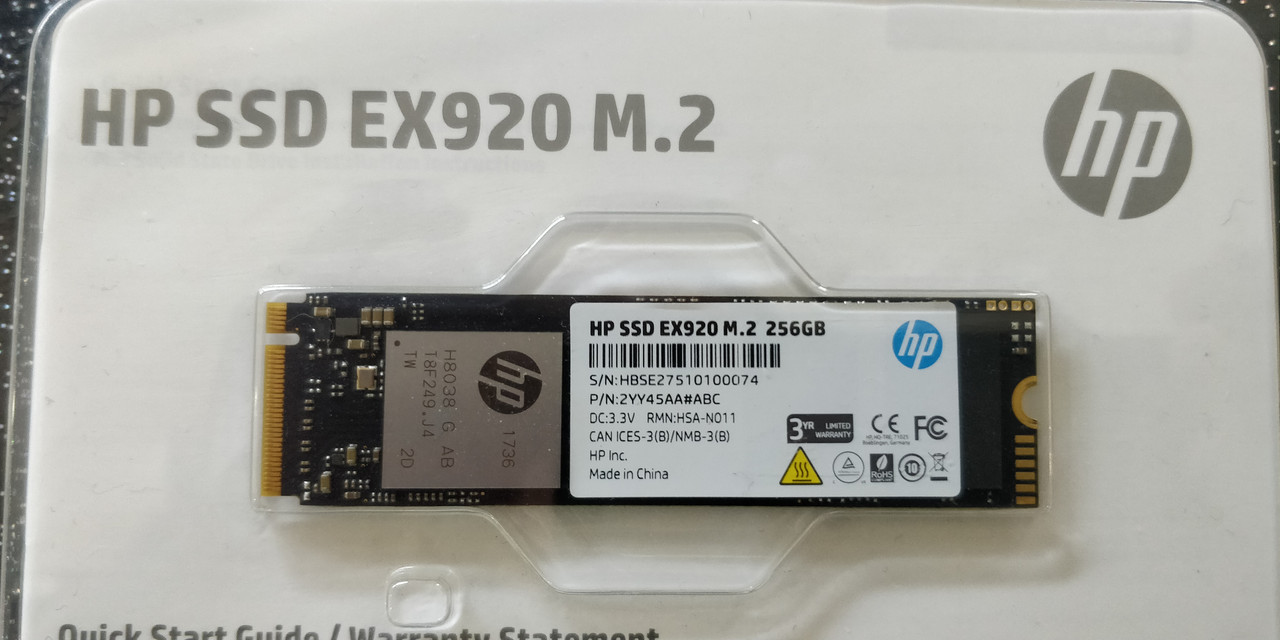
Thanks
