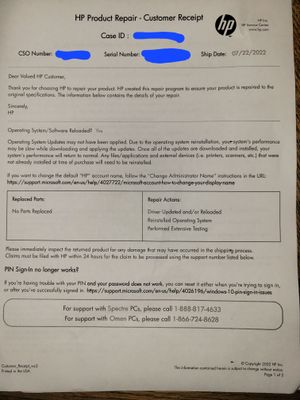-
×InformationNeed Windows 11 help?Check documents on compatibility, FAQs, upgrade information and available fixes.
Windows 11 Support Center. -
-
×InformationNeed Windows 11 help?Check documents on compatibility, FAQs, upgrade information and available fixes.
Windows 11 Support Center. -
- HP Community
- Desktops
- Desktop Operating Systems and Recovery
- Windows 11 Bricked my Desktop and I cannot access anything.

Create an account on the HP Community to personalize your profile and ask a question
07-25-2022 10:16 AM
Ever since updating windows 11, it has completely bricked my system and I have no access into it. The monitor doesn't boot up with either HDMI or Displayport, my mouse doesn't connect, my keyboard doesn't connect, my hard drives and thumbdrives don't connect to it, and I cannot even access the recovery tools to reset it. What the heck am I supposed to do and why would Windows put out a update that PURPOSELY destroys people's machines.
07-25-2022 12:22 PM
hi
Was this finally settled?
------------------------------
when you press the power button
what exactly is happening, indicated everything you see hear!?
was this reply helpful , or just say thank you ? Click on the yes button
Please remember to mark the answers this can help other users
Desktop-Knowledge-Base
Windows 11 22h2 inside , user
------------------------------------------------------------------------------------------------------------
07-25-2022 06:58 PM - edited 07-25-2022 06:58 PM
My pc powers up, and thats it. It still doesn't show anything even when I turn my monitor on. I cant even get in to access the BIOS to try a custom install to roll it back to a older windows 11 update. And for the most part my other issue was settled yes.
07-26-2022 01:48 AM
When you start the computer , if you immediately try to type the f2 key several times or esc , you should have a menu like this
https://support.hp.com/us-en/document/ish_3974055-3873564-16
try test if ok
and F11
Choose a method to open Windows Recovery Environment.
Restart your computer, and then immediately press the f11 key repeatedly.
if you boot with escape key, and f10 same thing
if absolutely no sign of anything, it's not just a windows update the problem
For the other subject, you had not given any follow-up..
I still do not have the model of your computer
If a problem is finished, it's nice to finalize it by marking an answer!
was this reply helpful , or just say thank you ? Click on the yes button
Please remember to mark the answers this can help other users
Desktop-Knowledge-Base
Windows 11 22h2 inside , user
------------------------------------------------------------------------------------------------------------
07-27-2022 01:42 PM
Its a HP Omen 45L, and I had already sent it out a week ago to a official HP repair shop to get it fix. They found nothing wrong hardware wise and did a fresh install for my desktop. Here is the exact paperwork they sent back showing that there were no problems with it.
07-28-2022 01:34 AM
If what I told you is impossible, does not change anything, that the computer cannot start, then return
was this reply helpful , or just say thank you ? Click on the yes button
Please remember to mark the answers this can help other users
Desktop-Knowledge-Base
Windows 11 22h2 inside , user
------------------------------------------------------------------------------------------------------------
07-28-2022 10:02 AM
as I told you, if there is nothing possible, it is certainly not just a windows update..
If you can't even start, to go to the bios, or other functions indicated, then you have to return it under warranty
was this reply helpful , or just say thank you ? Click on the yes button
Please remember to mark the answers this can help other users
Desktop-Knowledge-Base
Windows 11 22h2 inside , user
------------------------------------------------------------------------------------------------------------