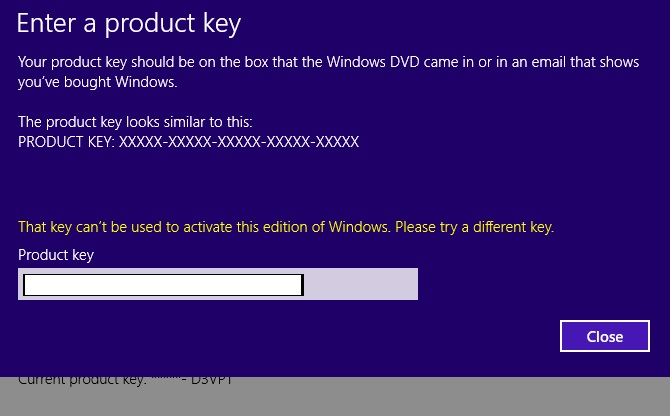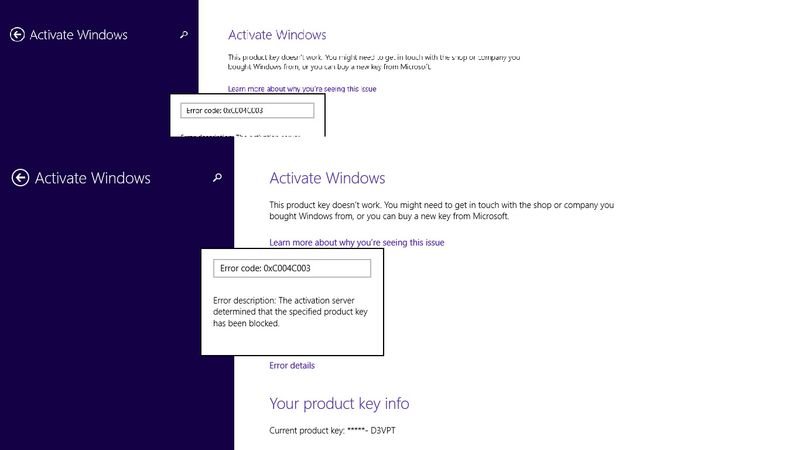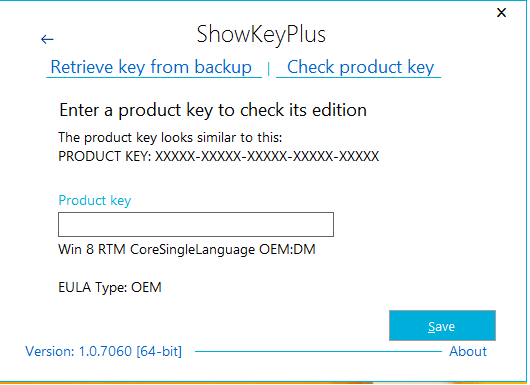-
×InformationNeed Windows 11 help?Check documents on compatibility, FAQs, upgrade information and available fixes.
Windows 11 Support Center. -
-
×InformationNeed Windows 11 help?Check documents on compatibility, FAQs, upgrade information and available fixes.
Windows 11 Support Center. -
- HP Community
- Desktops
- Desktop Operating Systems and Recovery
- Windows 8 product key from Bios not accepted

Create an account on the HP Community to personalize your profile and ask a question
09-21-2019 03:48 AM
Hello All,
I have installed Win 8.1 from Microsoft site , using Generic product key , obtained from HP support community solution from my previous question.
But while entering the product key from BIOS, found using the cmd command
wmic path softwarelicensingservice get OA3xOriginalProductKey
But, when i am trying to enter this, i am getting below error:
Current activate windows page:
Product key details from BIOS using ShowkeyPlus.
Please let me know how i can activate windows using this key from bios.
Thanks in advance,
Vivek M
Solved! Go to Solution.
Accepted Solutions
09-21-2019 07:17 AM
Hi, Vivek:
OK, it looks like all you need to do is to go back and download and create the W8.1 Single Language ISO bootable media.
If you are asked to enter a product key, use this generic W8.1 SL key...
Y9NXP-XT8MV-PT9TG-97CT3-9D6TC
Then follow the rest of the steps you know about from the other post.
09-21-2019 07:17 AM
Hi, Vivek:
OK, it looks like all you need to do is to go back and download and create the W8.1 Single Language ISO bootable media.
If you are asked to enter a product key, use this generic W8.1 SL key...
Y9NXP-XT8MV-PT9TG-97CT3-9D6TC
Then follow the rest of the steps you know about from the other post.