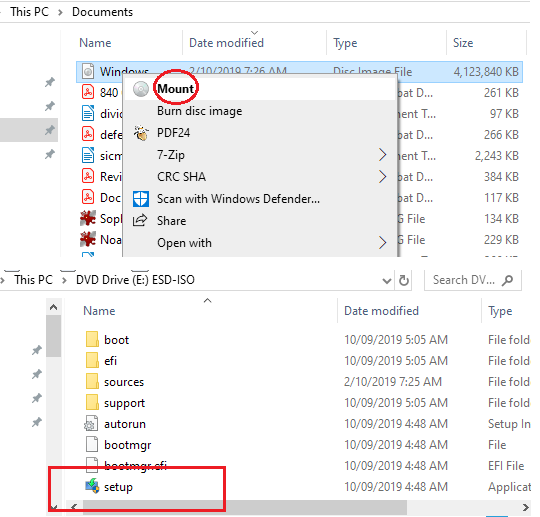-
×InformationNeed Windows 11 help?Check documents on compatibility, FAQs, upgrade information and available fixes.
Windows 11 Support Center. -
-
×InformationNeed Windows 11 help?Check documents on compatibility, FAQs, upgrade information and available fixes.
Windows 11 Support Center. -
- HP Community
- Desktops
- Desktop Operating Systems and Recovery
- Windows Start Button Issues

Create an account on the HP Community to personalize your profile and ask a question
04-23-2022 01:41 PM
Hi, I'm having trouble with accessing the Windows Start Button menu. It happened with the most recent updates. I'm still running Windows 10. When it updated and now when I restart or shutdown my laptop, it wipes most of everything on my desktop and taskbar. I cannot access any of the apps on the computer. The only thing I can do is access the internet. I have tried accessing my HP Support App on the desktop but get a message saying "you will need a new app to access this." That has popped up for several other apps including Office and the Microsoft Store App. All of the diagnostics I was able to run, showed no issues but I've had this problem now for at least two weeks. I'm wondering, has anyone else had this issue? What can be done to fix it? I'm trying to avoid buying a new computer. Thanks for taking the time to help me with this.
04-23-2022 06:24 PM
Reinstall Windows 10 may help. Please
(a) Use the following instruction to download ISO file to your machine,
https://www.microsoft.com/en-us/software-download/windows10
(b) Mount ISO file as a DVD drive and run Setup,
(c) Remember to tick keep all users files/data and programs
(d) Run few Windows updates (not in one go).
Regards.
***
**Click the KUDOS thumb up on the left to say 'Thanks'**
Make it easier for other people to find solutions by marking a Reply 'Accept as Solution' if it solves your problem.