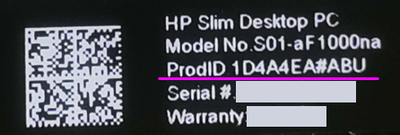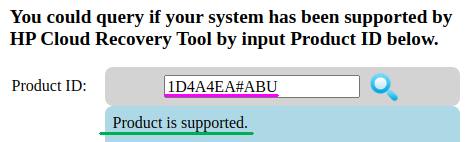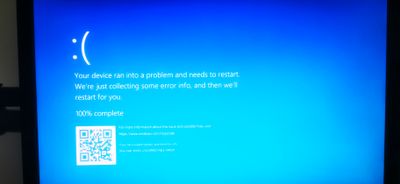-
×InformationNeed Windows 11 help?Check documents on compatibility, FAQs, upgrade information and available fixes.
Windows 11 Support Center. -
-
×InformationNeed Windows 11 help?Check documents on compatibility, FAQs, upgrade information and available fixes.
Windows 11 Support Center. -
- HP Community
- Desktops
- Desktop Operating Systems and Recovery
- Windows won't boot and i now cannot get off the recovery scr...

Create an account on the HP Community to personalize your profile and ask a question
10-20-2022 09:20 AM
Hi all,
The other day i did a update on my pc for windows 11, since that update i cannot get onto my computer at all.
I did have the advanced options screen come up but now that has gone and i'm left with a Recovery screen ( with a error code: 0xc000000f ) that i cannot get off, on that screen i have options of
Press Enter to try again - done that still the same page comes up
Press F1 to enter Recovery Enviroment - It tries to do something then it just goes to start up and sends me back to this page.
Press F8 for Start-up Settings - This just make the screen flash black quickly and goes back to this screen
Press ESC for UEFI Firmware Settings - I can get to this page but nothing works to Boot the windows 11
Like i said i did have the Advanced page come up and i have tried everything to get it to boot, i must of tried almost every way through Command Prompt to rebuild, reset boot sequence, etc. But i have seen a couple of different ways but i can't get onto the Command prompt now to even try it.
Also today i have been trying to download Windows 11 onto a HDD through a old laptop i have and that is another problem.
I'm pulling my hair out now because i have all my accounts etc on this computer and need access them.
Any help will be much appreciated. Thanks
10-21-2022 06:13 PM - edited 10-22-2022 08:47 AM
Hello @Paddyc1981
Sorry to hear that you are having problems ...
To help you I just need to know the product number (p/n) xxxxxx#xxx of your desktop computer !
It looks something like this:
You will find this information on the back/side of your computer in small alphanumeric letters.
Kind regards
10-22-2022 09:00 AM
Hello @Paddyc1981
Windows does not work correctly. Please reinstall it. |
(1) Please reinstall your operating system !
You need (another Windows computer) to prepare bootable <USB flash drive>
An unused or empty USB flash drive with at least 32 GB storage capacity is required.
HP Consumer PCs - Using the HP Cloud Recovery Tool in Windows 11 and 10
Take time and follow https://support.hp.com/us-en/document/ish_4511095-4511141-16 |
( All Software and drivers from HP are included )
Information: Your product number is supported: 1D4A4EA#ABU
(3) Please report your results
10-24-2022 02:17 PM
Hi UB6424
I have done everything you have said in your last reply, but now I'm getting 2 errors please see attached pictures.
This is the log from the above message.
This error message came up first but now doesn't come up at all just the other one comes up now.
Thank you for your help.
10-24-2022 02:40 PM
Hello @Paddyc1981
| The Windows file system could be corrupt or there is a hard disk error or undefined sofware or technical error. |
(1) Test your hardware Using the HP PC Hardware Diagnostics (UEFI)
--->>> Perform Extensive Tests
https://support.hp.com/us-en/document/ish_2854458-2733239-16
See section <Running HP PC Hardware Diagnostics UEFI tests when Windows doesn't start>
See how it works:
https://www.youtube.com/watch?v=14GKIpGPNRM
(2) Please report your results ( error messages, take pictures )
( if serial number, device id, UUID, System Board CT Number is displayed, please blur )
10-24-2022 02:54 PM
Hello @Paddyc1981
Please use another <USB flash drive> and repeat the HP Cloud Recovery.
A question by the way, do you have valid HP warranty ?