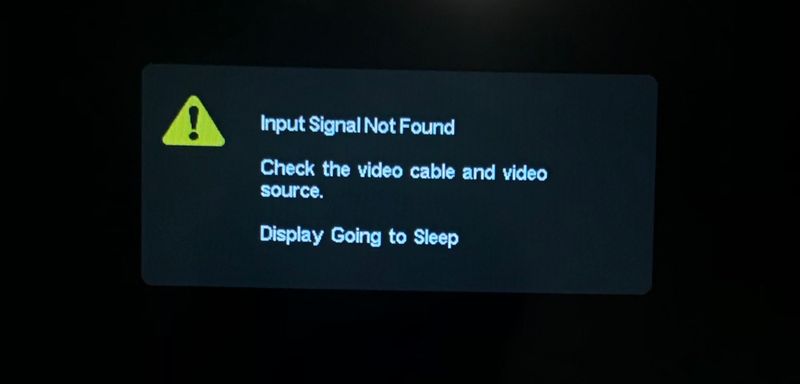-
1
×InformationNeed Windows 11 help?Check documents on compatibility, FAQs, upgrade information and available fixes.
Windows 11 Support Center. -
-
1
×InformationNeed Windows 11 help?Check documents on compatibility, FAQs, upgrade information and available fixes.
Windows 11 Support Center. -
- HP Community
- Desktops
- Desktop Operating Systems and Recovery
- my monitor doesn't detect HDMI signal.

Create an account on the HP Community to personalize your profile and ask a question
08-19-2020 05:09 PM
1. product number: T3M82AA
2. error message:
The message that screen shows up is "input signal not found. Check the video cable and video source."
I tried resetting the factory system, holding power button for 1 min and unplugging the HDMI, however every methods you guys suggested did not work at all. I also tried using different HDMI, pressing mouse and suspend button on the keyboard. Is there any other way to fix this problem?
3. Any changes made to your system before the issue occurred:
I moved to another house, so I have unplugged everything and have not used it for half year.
08-20-2020 09:15 AM
On any monitor, there would be a button you would push to see an On Screen Display (OSD) and in there, would be an option to choose the input jack. See if there is a way to select the HDMI jack, if there are others, as well.
There is also the possibility, if you have not used your PC for six months, that it is simply not working anymore. You haven't told us the model number of the PC, and without that, we can't help you.
I am a volunteer and I do not work for, nor represent, HP