-
×InformationNeed Windows 11 help?Check documents on compatibility, FAQs, upgrade information and available fixes.
Windows 11 Support Center. -
-
×InformationNeed Windows 11 help?Check documents on compatibility, FAQs, upgrade information and available fixes.
Windows 11 Support Center. -
- HP Community
- Desktops
- Desktop Operating Systems and Recovery
- windows update 22h2 error 8007000d

Create an account on the HP Community to personalize your profile and ask a question
05-22-2023 08:48 AM
Welcome to the HP support community.
I understand that you are getting a 0x8007000d error on the computer, I am glad to assist you.
Run the Windows Update Troubleshooter
- Go to Settings and select Update and Security.
- Click on the Troubleshoot option (left pane).
- On the right pane, scroll down to Additional troubleshooters.
- Run the Windows Update troubleshooter and check the results.
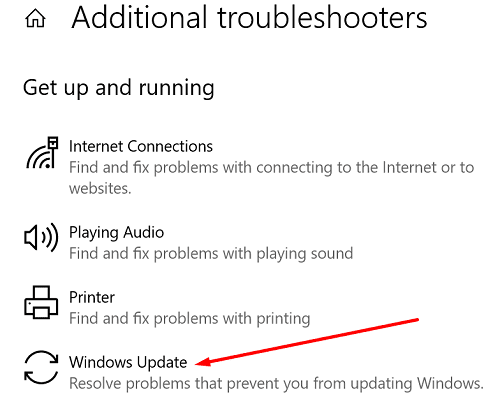
If error 0x8007000d persists, relaunch Command Prompt with admin rights
- Press the Win + R on your keyboard. In the Run dialog box, type “cmd” into the field and then press Ctrl + Shift + Enter.
- This will open Command Prompt with administrative privileges.
- And run the DISM.exe /Online /Cleanup-image /Restorehealth command. Press Enter and wait until the machine completes the process. Then run the sfc/scannow command.
- Restart your computer and try to install the problematic updates again.
Keep me posted.
If this helps, please mark the public post as an accepted solution so that it benefits several others.
Cheers.
Sandytechy20
I am an HP Employee
05-23-2023 11:14 AM
The 22h2 update is not always presented, statistically it appears once in a month. There is a way to download it without having to wait?
I have followed all of your suggestions, but when I attempt a WIndows Update that update does not appear ...
best regards
Luciano
05-30-2023 08:07 AM
This might require one on one interaction to fix the issue, I am sending you a private message with the steps to talk to HP support.
Please check the mailbox icon at the top-right corner of this screen.
I hope this helps resolve this issue completely.
If this helps, please mark the public post as an accepted solution so that it benefits several others.
Cheers
Sandytechy20
I am an HP Employee
