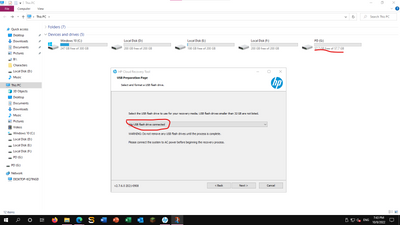-
×InformationNeed Windows 11 help?Check documents on compatibility, FAQs, upgrade information and available fixes.
Windows 11 Support Center. -
-
×InformationNeed Windows 11 help?Check documents on compatibility, FAQs, upgrade information and available fixes.
Windows 11 Support Center. -
- HP Community
- Desktops
- Desktop Software and How To Questions
- 64 GB Pen Drive not listing on HP Cloud recovery Tool

Create an account on the HP Community to personalize your profile and ask a question
10-08-2022 08:16 AM
My sandisk 64 gb pendrive isnt listing in hp cloud recovery tool.. it has 57.7 gb storage then also it says no usb drive connected. please do the need ful.. i'll attach screenshot.
10-08-2022 10:02 AM - edited 10-08-2022 10:09 AM
I suspect that the cloud tool will try to format using fat32 and cannot handle 64gb flash drives. Since 64gb shows up in your file manager, then the drive is probably formatted NTFS else only 32 would show up (fat32 is limited to 32gb)
Use a 32gb flash drive or use the partition manager to partition your 64gb into a pair of 32gb. You will have to remove all existing partitions on the USB
https://www.windowscentral.com/how-set-usb-flash-drive-multiple-partitions-windows-10
It is also possible that the cloud tool will try to re-partition and will undo your pair of 32gb partitions.
[EDIT} Another thing to try is to delete all the existing partition on the pen drive and see if the cloud app now works.
Thank you for using HP products and posting to the community.
I am a community volunteer and do not work for HP. If you find
this post useful click the Yes button. If I helped solve your
problem please mark this as a solution so others can find it