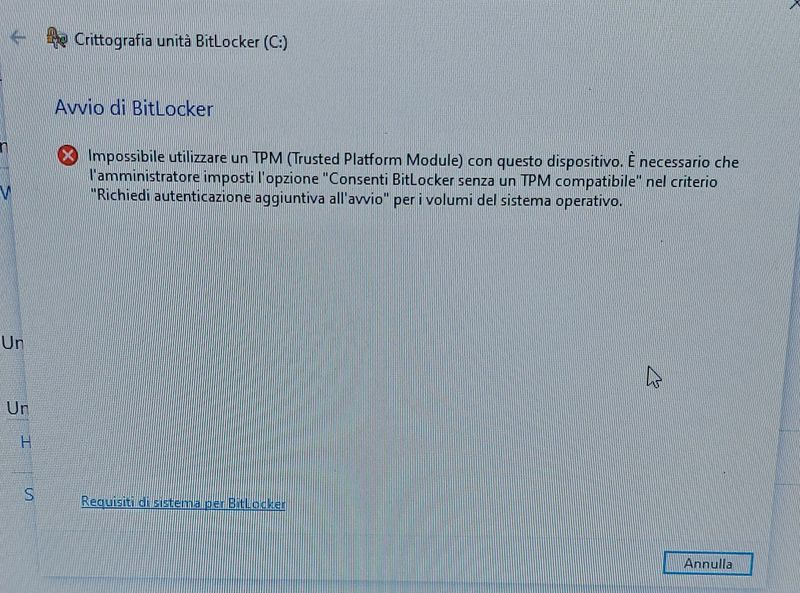-
×InformationNeed Windows 11 help?Check documents on compatibility, FAQs, upgrade information and available fixes.
Windows 11 Support Center. -
-
×InformationNeed Windows 11 help?Check documents on compatibility, FAQs, upgrade information and available fixes.
Windows 11 Support Center. -
- HP Community
- Desktops
- Desktop Software and How To Questions
- A seguito di aggiornamento BIOS non funziona più il TPM

Create an account on the HP Community to personalize your profile and ask a question
12-04-2022 04:54 AM
Buongiorno a seguito aggiornamento BIOS non funziona più il TPM di conseguenza il Bitlocker ; pertanto quando cerco di attivare il bitlocker mi dice " impossibile utilizzare un TPM " , cosa posso fare , grazie 1000 saluti Marco
Desktop PC :
PC HP 285 G3 Micropower PC
Prodotto 3VA15EA
12-04-2022 05:48 AM
Hey,
Thank you for visiting our English HP Support Community. We advise you to post your question in English to insure a quick response for the Community.This can also help other users to take advantage of your post, in the case they have the same question.
Thank you for your understanding.
Regards,
12-04-2022 06:53 AM
Hi, @Marco_Residenza
Perhaps the BIOS update changed the TPM setting from enabled to disabled.
You may need to go into the BIOS and re-enable the TPM setting.
See chapter 5, page 51 of the service manual for the location of the TPM settings.
Maintenance and Service Guide HP 285 G3 Microtower Business PC
12-04-2022 12:55 PM
You're very welcome.
Unfortunately, the manual I gave you is only in English.
To get into the BIOS to make sure the TPM is enabled, turn on or restart the PC.
Immediately press/tap the ESC key to get the menu of options.
Select the F10 Setup option and press the Enter key.
Now you should be in the F10 setup utility.
In chapter 5, page 51 of the service manual is the location of the TPM settings.
Go to the Security menu>System Security section.
In that section there should be two settings:
TPM Features – Lets you configure the following TPM settings:
TPM Device
Allows you to set the Trusted Platform Module as available or hidden.
TPM State
This is the setting you should make sure the TPM is available and not hidden.
12-05-2022 05:11 AM
Niente da fare non funziona .
Come si fa a riportare il PC allo " stato di fabbrica " cioè nella conduzione hardware e software che era al momento dell'acquisto.
Ovviamente farò tutti i backup necessari.
Grazie
12-05-2022 06:38 AM
Unfortunately, that I do not know.
You can see if your PC is supported by the HP cloud recovery client utility.
This package provides the Cloud Recovery Client for supported computer models using a supported operating system. This Client Utility enables users to download the Recovery Kit from the cloud.