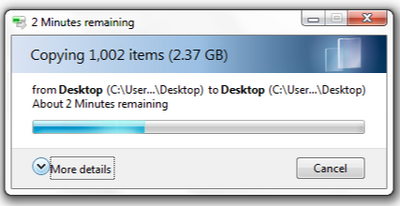-
×InformationNeed Windows 11 help?Check documents on compatibility, FAQs, upgrade information and available fixes.
Windows 11 Support Center. -
-
×InformationNeed Windows 11 help?Check documents on compatibility, FAQs, upgrade information and available fixes.
Windows 11 Support Center. -
- HP Community
- Desktops
- Desktop Software and How To Questions
- Change Green Progress Bars To Blue

Create an account on the HP Community to personalize your profile and ask a question
12-24-2021 11:56 AM - edited 12-24-2021 11:57 AM
Hello,
I would like to change ALL the green progress bars to blue (See screensot), including the Windows Update bar if possible & just leave the red & yellow ones alone (error & pause). I'm hoping somewone can give me something I can copy & paste in
powershell or command prompt ?
There used to be something online (My Digital Life) but it's no longer available & anything else out there I just don't
have the experience for.
Any help would be greatly appreciated !
Thank You !
12-24-2021 03:27 PM
It is much better to ask Microsoft. HP does not own Windows products
Hope this makes sense.
Regards.
***
**Click the KUDOS thumb up on the left to say 'Thanks'**
Make it easier for other people to find solutions by marking a Reply 'Accept as Solution' if it solves your problem.