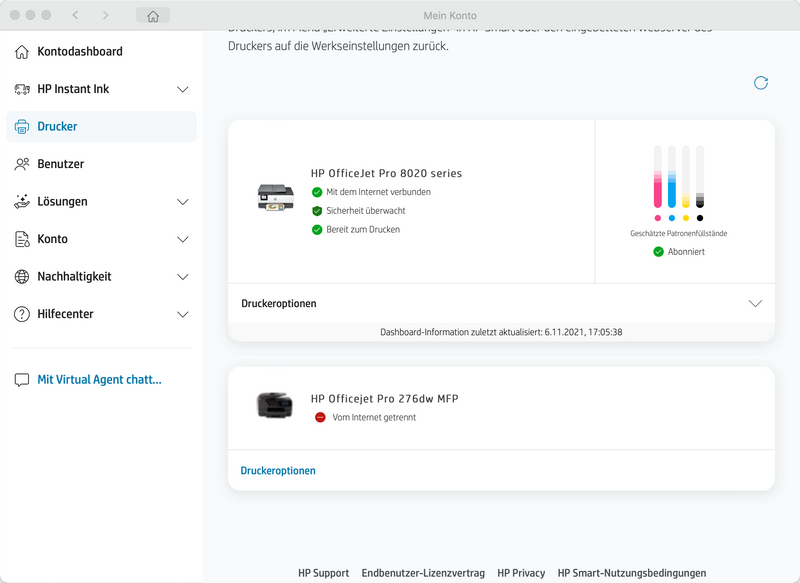-
×InformationNeed Windows 11 help?Check documents on compatibility, FAQs, upgrade information and available fixes.
Windows 11 Support Center. -
-
×InformationNeed Windows 11 help?Check documents on compatibility, FAQs, upgrade information and available fixes.
Windows 11 Support Center. -
- HP Community
- Desktops
- Desktop Software and How To Questions
- Deleting scrapped printer from HP smart account

Create an account on the HP Community to personalize your profile and ask a question
10-01-2021 08:21 AM
I made the mistake of not deleting my old printer from my HP Smart account while it was still online. Instead, I just scrapped it. Now, of course, my HP Smart account shows the old printer as offline and you cannot delete it there. How can I remove the old printer - which I no longer own - from my account?
Thanx and best regards,
MuffNick
11-29-2021 11:08 AM
I have the exact same issue, and my HP Smart page looks exactly like the screen shot the other user provided (only in English). On the connected printer, the dropdown menu under "Printer Options" shows an option to Remove the printer.
On the disconnected printer, when you click "Printer Options" , all it does is open a page showing how to add a printer. There is no dropdown menu, so no option to remove.
There has to be a way to remove the old printer without reinstalling older printer drivers (?!?). Someone from HP, please help. I reluctantly signed up for HP Smart when getting my new printer, hoping it would make life easier, not cause me to have to spend an hour researching fixing a problem that should be non-existent.