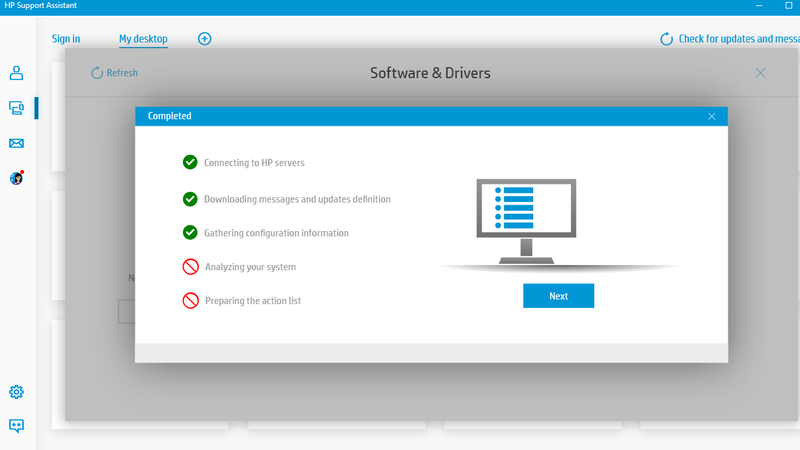-
×InformationNeed Windows 11 help?Check documents on compatibility, FAQs, upgrade information and available fixes.
Windows 11 Support Center. -
-
×InformationNeed Windows 11 help?Check documents on compatibility, FAQs, upgrade information and available fixes.
Windows 11 Support Center. -
- HP Community
- Desktops
- Desktop Software and How To Questions
- Failure in " Analyzing your system "HP Support Assistant

Create an account on the HP Community to personalize your profile and ask a question
03-21-2020 02:35 PM - edited 03-21-2020 03:06 PM
Hi Guys , Good Day
I'm facing the below issue in the image since while , I've uninstall and reinstall the latest version with same issue
03-24-2020 02:07 PM
Welcome to the HP Support Community!
I reviewed your post and I understand that the HP support assistant is not working correctly.
Don’t worry, I assure you I will try my best to get this sorted.
Usually, you face this issue when the internet connection is slow or not working. I recommend you make sure that the internet connection is making correctly and you have good speed.
Also, try using a different internet connection if possible and check.
Let me know how it goes and you have a great day!
If you wish to show appreciation for my efforts, mark my post as Accept as Solution. Your feedback counts!
Cheers!
The_Fossette
I am an HP Employee
03-24-2020 02:35 PM
Hi , Thanks for your comments
Actually the internet connection work perfectly , but the HP Support Assistant app stuck on this step : Analyzing your system
it was work on perfect way before around 1 month , suddenly I faced this issue
Regards.
03-25-2020 02:22 AM
Thank you for keeping me posted.
As you have mentioned that you have already tried uninstall and reinstall the app, I recommend you perform a system restore back to the date when the HP support assistant was working fine.
Follow the steps in the below artilce to perform a system restore.
https://support.hp.com/in-en/document/c03327545
If you wish to show appreciation for my efforts, mark my post as Accept as Solution. Your feedback counts!
Cheers!
The_Fossette
I am an HP Employee