-
×InformationNeed Windows 11 help?Check documents on compatibility, FAQs, upgrade information and available fixes.
Windows 11 Support Center. -
-
×InformationNeed Windows 11 help?Check documents on compatibility, FAQs, upgrade information and available fixes.
Windows 11 Support Center. -
- HP Community
- Desktops
- Desktop Software and How To Questions
- HP Omen Obelisk Desktop PC - 875-0034 FN Keys

Create an account on the HP Community to personalize your profile and ask a question
01-03-2020 07:07 AM
So I am using the keyboard that came out of the box, Nothing is wrong with it other than that the FN keys are inverted, as using a gaming pc I use the F1 - F12 keys a lot. I need to be able to access those keys (not using external programs to change how the keys work). Any help would be appreciated!
01-06-2020 02:57 PM
@DashTheCat
Thank you for posting on the HP Support Community.
Don't worry as I'll be glad to help, I have a few troubleshooting steps we could try to fix the issue:
Please follow the below steps to access the function keys directly.
-
Press and hold the power button for at least five seconds to turn off the computer.
-
Turn on the computer and immediately press the f10 key repeatedly to open the BIOS Setup Utility.
-
Press the right or left arrow key to select the System Configuration menu.
-
Press the up or down arrow key to select Action Keys Mode.
-
Press the Enter key to display the Enabled / Disabled menu.
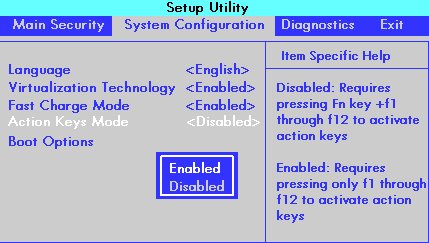
-
Press the up or down arrow key to select one of the options.
-
Enabled: Does not require pressing fn to use the actions printed on the function keys.
For example, pressing f8 lowers the sound as printed on the key. Alternately, pressing both the fn + f8 minimizes and maximizes a web browser.
-
Disabled: Requires pressing fn to use the actions printed on the function keys.
For example, pressing f1 opens a help window. Alternately, pressing both the fn + f1 keys puts the computer to sleep as printed on the key.
-
-
Press the f10 key to save the selection and restart the computer. Click here: https://support.hp.com/in-en/document/c02035108 to know more about How to Lock or Unlock the Fn (Function) Key
Hope this helps! Keep me posted for further assistance.
Please click “Accept as Solution” if you feel my post solved your issue, it will help others find the solution.
ECHO_LAKE
I am an HP Employee
01-08-2020 08:40 AM
Thank you for posting back.
You can reinstall windows operating system in order to isolate whether its software related issue.
The HP Cloud Recovery Tool allows you to download recovery software to a USB drive. You can use the downloaded recovery image file in order to install the Windows operating system.
Click here: https://support.hp.com/in-en/document/c06162205 to Use the HP Cloud Recovery Tool (Windows 10, 7)
Hope this helps! Keep me posted for further assistance.
ECHO_LAKE
I am an HP Employee
