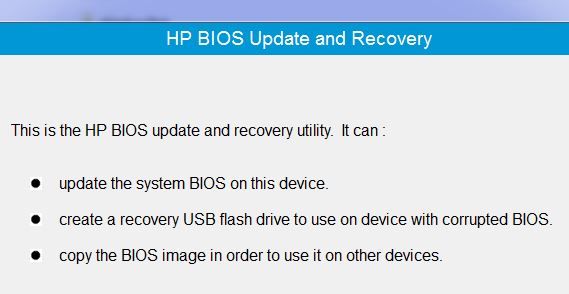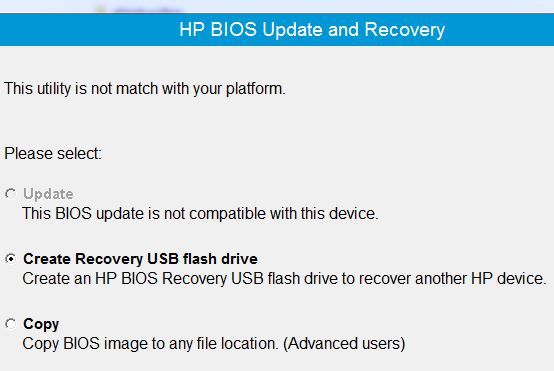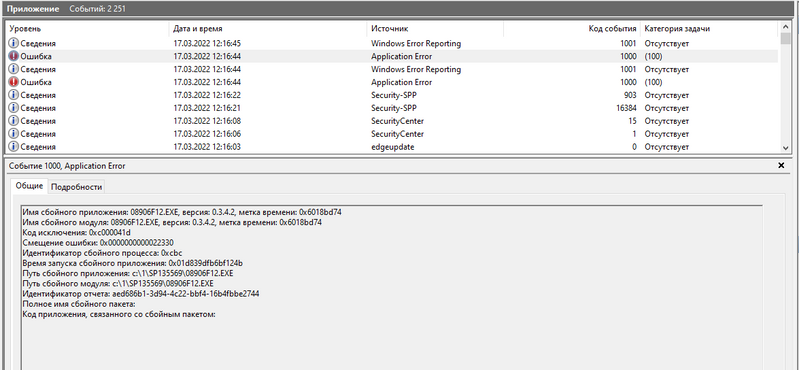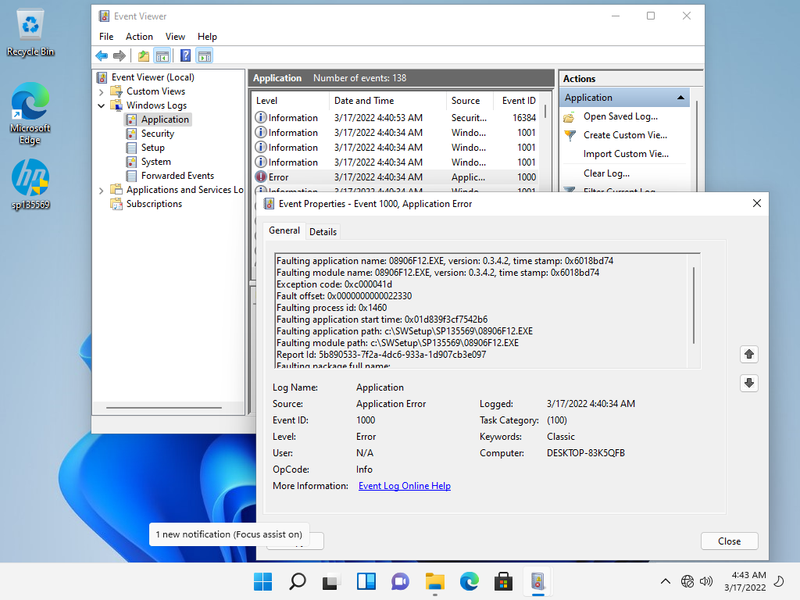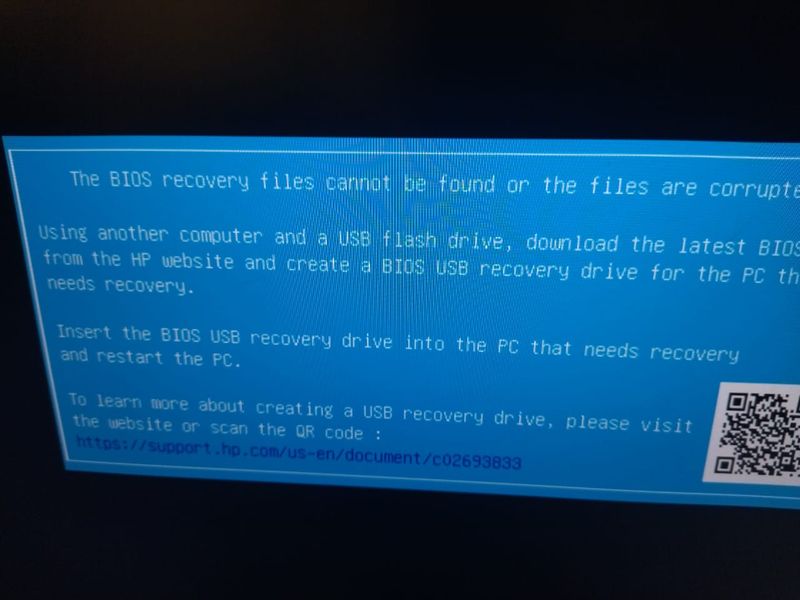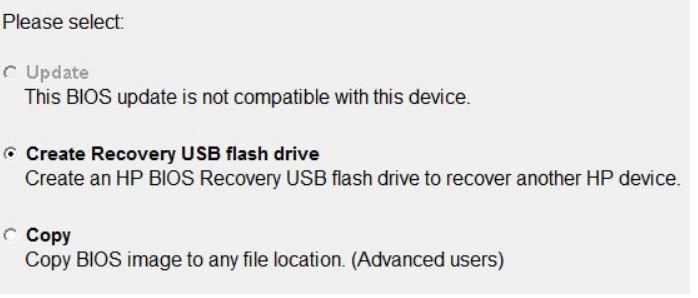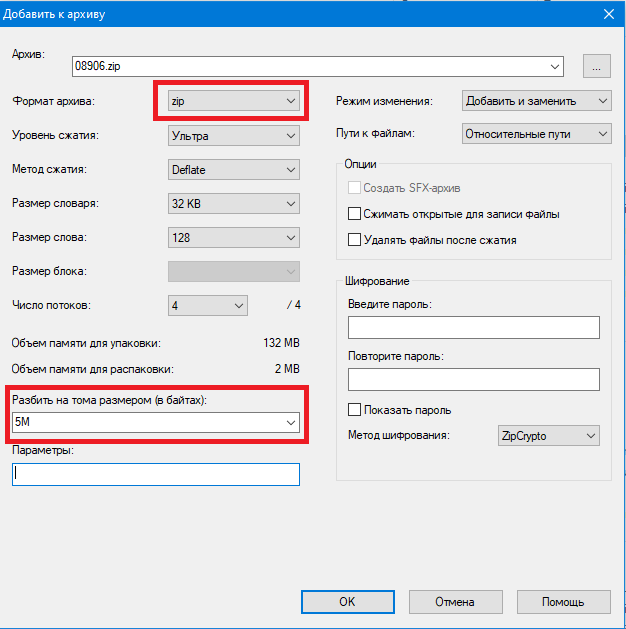-
×InformationNeed Windows 11 help?Check documents on compatibility, FAQs, upgrade information and available fixes.
Windows 11 Support Center. -
-
×InformationNeed Windows 11 help?Check documents on compatibility, FAQs, upgrade information and available fixes.
Windows 11 Support Center. -
- HP Community
- Desktops
- Desktop Software and How To Questions
- Re: HP Pavilion Gaming Desktop PC TG01-2000a

Create an account on the HP Community to personalize your profile and ask a question
03-17-2022
01:05 AM
- last edited on
03-18-2022
05:39 AM
by
![]() Ric_ob
Ric_ob
Hello!
My desktop HP (SN: [Personal Information Removed]) has a problem with a BIOS and dysplays message, that the BIOS corrupted and need to be repared.
I need to make recovery flash-drive on another computer, but I can't do it, because the program for update BIOS wich I downloaded from hp (sp135569.exe) doesn't work anywhere (I tried to start it on 4 different, but not HP computers).
Please, help me recovery BIOS on this computer.
P. S. Sorry for My English.
03-17-2022 02:56 AM - edited 03-17-2022 02:57 AM
@Twilight_Wolf -- I downloaded the file:
https://ftp.hp.com/pub/softpaq/sp135501-136000/sp135569.exe
When running the file on a "non-HP" computer, it produced the window::
Clicking "Next" produced the window:
Which of the above 3 options did you choose?
If you chose the 2nd option, then it will write some files to an "empty" USB flash-drive.
Then, boot your computer from that device.
If you chose the 3rd option, restart your computer, enter BIOS SETUP, and use the app to read from those files, to do the update.
Please tell us at which step you have a problem.
03-17-2022 03:36 AM - edited 03-17-2022 07:50 AM
Thank you for the quick response!
I can't understand why this file doesn't work on my computer... I downloaded it again and got a same error like this:
I tried to run it on Windows 10 x64 1607, Windows 10 x64 20H2, Windows 7 x64, Windows 8 x64
As an experiment, I downloaded a bios update file for another hp computer model from the official website - everything turned out there, as in your screenshots, and there is some kind of trouble only with this file (sp135569.exe).
sp135569.exe
10534272 b (10 MiB)
SHA256: 8DA8DB7275F1FCB9808EF98AC988FA485B416897DAF443D0F3577AB358ED2AA6
Maybe this file is corrupt?
Сan I ask you to make an image of a flash drive for me, or share the files that should be on the flash drive?
@itsmyname wrote:When running the file on a "non-HP" computer, it produced the window::
I don't have any windows at all and cann't make a choice 1 or 2 or 3 ))
Windows 11 - same problem:
03-17-2022 11:58 AM
@Twilight_Wolf - There are two programs here, namely "sp135569.exe", which writes files
into the "C:\SWSETUP\SP135569" folder, and "08906F12.EXE" which has been written into that folder, and it is this latter program that is trying, without success, to update the BIOS while Windows is running.
The program "sp135569.exe" should run on any computer, to create that folder, and to write files into it.
After running this program, does that folder exist? What files are present inside that folder?
One file should be that "08906F12.EXE" file.
If you restart your computer, and enter BIOS SETUP, one of the apps in the menu should be a program to update the BIOS, after you direct it to search in that folder to find the updated BIOS file.
03-17-2022 11:20 PM - edited 03-18-2022 12:12 AM
Hello!
After launching the program sp135569.exe, the folder C:\SWSETUP\SP135569 is created and contains only one file - 08906F12.EXE.
But I can-not enter BIOS SETUP and see this:
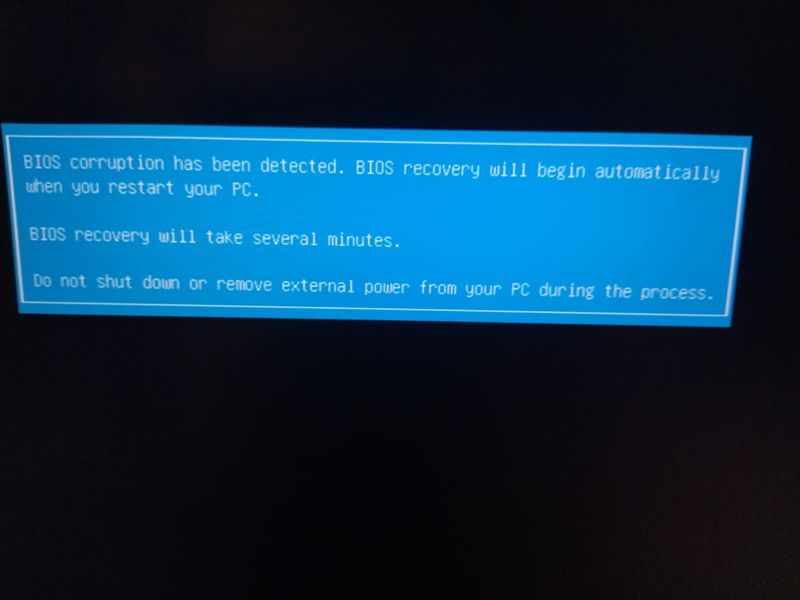
I assume the file BIOS should have the BIN extension (for example L74_0150.bin) and it is not there...
How do I make a BIOS USB recovery flash drive?
03-18-2022 01:49 AM - edited 03-18-2022 01:51 AM
@Twilight_Wolf -- How do I make a BIOS USB recovery flash drive?
It is one of the 3 options that was displayed in that image that I posted. See below for that image.
When I chose "copy the files", the target directory contains:
18/03/2022 12:44 AM 16,777,216 08906.bin
18/03/2022 12:44 AM 256 08906.sig
17/09/2021 04:18 AM 12,375,728 08906F12.EXE
Ater that "automatic BIOS recovery" completes, you should be able to boot from the USB memory-stick, to install the new BIOS. Or, enter BIOS SETUP, and point to the folder containing the "BIN" & the "SIG" files, and do the update using the app built-in to the BIOS SETUP.
03-18-2022 02:20 AM - edited 03-18-2022 02:22 AM
The whole problem lies precisely in the fact that this window "Please select" does not appear on any computer, and the program completes its work with an error. I tried to run this program on 5 different computers and got an error everywhere and the selection window did not appear...
I will be the happiest person on the world if you share files (08906.bin; 08906.sig; 08906F12.EXE) for me.
03-18-2022 02:26 AM
@Twilight_Wolf -- got an error everywhere
What is the exact text of the error-message?
What operating system was running on each of those 5 computers?
After downloading that EXE file, click on the filename with the right-side mouse-button, and select "Run As Administrator", to see if that makes a difference.
In this forum's software, I see:
03-18-2022 02:45 AM - edited 03-18-2022 07:16 AM
Can you archive a file and split it into parts, for example, using a free program 7zip and download it here in 2 posts?
03-18-2022 03:16 AM - edited 03-18-2022 07:05 AM
I found file 08906.bin in the Internet, but not sure if it is correct.
It has SHA256: 87518C1630D6303854017FB9AD80AD0A1B5140EE35629AE0909C2D22A584834E and size 16777216 bytes (16 MiB).
Can you check the checksum (SHA256) of your file 08906.bin?
If it is correct, I would ask you to share only 08906.sig