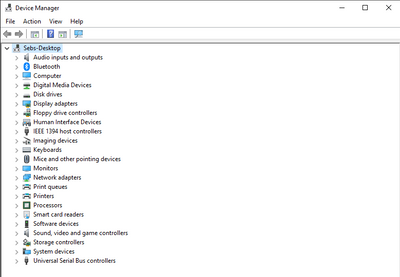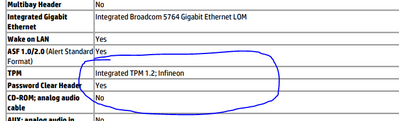-
×InformationNeed Windows 11 help?Check documents on compatibility, FAQs, upgrade information and available fixes.
Windows 11 Support Center. -
-
×InformationNeed Windows 11 help?Check documents on compatibility, FAQs, upgrade information and available fixes.
Windows 11 Support Center. -
- HP Community
- Desktops
- Desktop Software and How To Questions
- How to figure out if i have a TPM chip and how to enable it ...

Create an account on the HP Community to personalize your profile and ask a question
09-07-2021 02:56 PM
Hello,
Can anyone help me find out if I have a TPM/PTT chip in my PC I've read in some places that my PC has one but I can't figure out how to enable it in the bios can anyone please help me? I've been hoping to find out if I have a TPM chip so I can install Windows 11 On My PC
PC Specs: Hp Z600 Workstation (Mostly Sure it is a V1), 48GB DDR3 800MHz ram, 2 Separate Intel Xeon E5506 @ 2.13GHz (Planned to be upgraded), Zotac/NVIDIA Geforce GTX 970
Thanks, Seb
Solved! Go to Solution.
Accepted Solutions
09-07-2021 03:32 PM
You're very welcome, Seb.
Watch this video for where to enable the TPM.
HP Z600 Workstation BIOS Settings | Shineitexperts - YouTube
It is about 1:03 into the video.
It is under the Security Menu in the BIOS and is labeled as the Embedded Security Device.
In the video the device is hidden. Change the setting to Available, save the setting there and and again when you exit the BIOS.
09-07-2021 03:32 PM
You're very welcome, Seb.
Watch this video for where to enable the TPM.
HP Z600 Workstation BIOS Settings | Shineitexperts - YouTube
It is about 1:03 into the video.
It is under the Security Menu in the BIOS and is labeled as the Embedded Security Device.
In the video the device is hidden. Change the setting to Available, save the setting there and and again when you exit the BIOS.