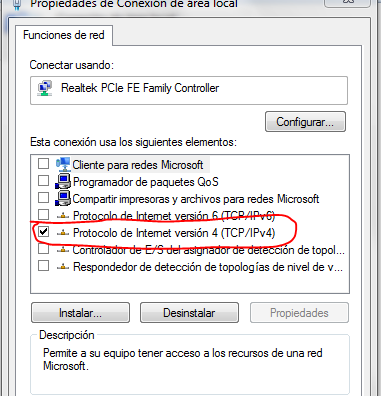-
×InformationNeed Windows 11 help?Check documents on compatibility, FAQs, upgrade information and available fixes.
Windows 11 Support Center. -
-
×InformationNeed Windows 11 help?Check documents on compatibility, FAQs, upgrade information and available fixes.
Windows 11 Support Center. -
- HP Community
- Desktops
- Desktop Software and How To Questions
- Re: I need help with an hp producer

Create an account on the HP Community to personalize your profile and ask a question
12-20-2019 04:33 PM - edited 12-20-2019 04:34 PM
Good morning, I have a problem with the hp product that I just bought, its name is m100 gaming mouse and it is connected, I tried to connect it to the USB input of my compaq computer, but it says that the device is not recognized and I try to turn it off and change the USB input but nothing works and I do not know if a driver is needed if someone can help me, I would greatly appreciate it since we do not know what to put on the board of this send my computer is compaq and my operating system is windows 7 last (32 bits)
12-20-2019 05:07 PM
Hello, normally Windows 7 don't need any driver for use an USB mouse.. Can you use an other USB devices in this PC??
It is a plug and play mouse, so Windows need automatically install drivers when you plug your mouse. You can if you need check updates with Windows Update.
I am Expert from French Community, and I am doing my best to help you with your question.

12-21-2019 05:21 AM
If you can go to Internet, it is not that. If you can't you can try to accept Internet Protocol v6.
Have you tried to check updates via Windows Update??
I am Expert from French Community, and I am doing my best to help you with your question.

12-21-2019 07:45 AM
Why your Windows is not activated? When are you installed Windows?? After Windows installation you have 30 days for activate Windows. It is your original software you need to have your activation key at the bottom on your PC.
If your have an original system you can use Windows Update.
I am Expert from French Community, and I am doing my best to help you with your question.

12-21-2019 08:15 AM
Strange if your mouse work in other computer.. You can check updates.
I am Expert from French Community, and I am doing my best to help you with your question.