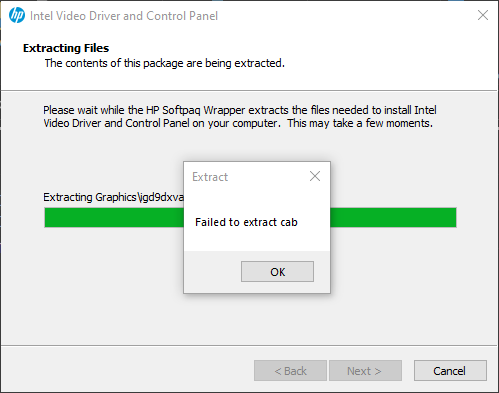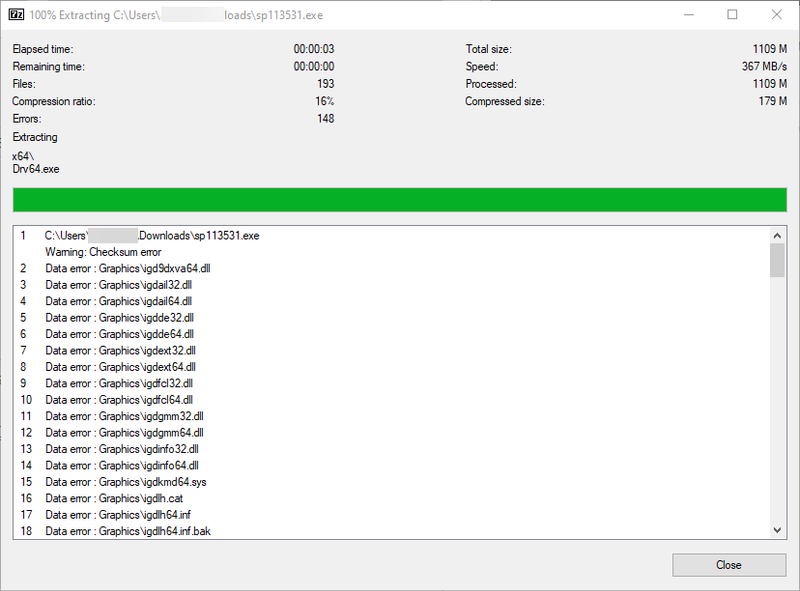-
×InformationNeed Windows 11 help?Check documents on compatibility, FAQs, upgrade information and available fixes.
Windows 11 Support Center. -
-
×InformationNeed Windows 11 help?Check documents on compatibility, FAQs, upgrade information and available fixes.
Windows 11 Support Center. -
- HP Community
- Desktops
- Desktop Software and How To Questions
- Intel UHD Driver for HP 600 G4 SFF (sp113531) damaged / brok...

Create an account on the HP Community to personalize your profile and ask a question
09-15-2021 01:22 PM - edited 09-16-2021 08:15 AM
EDIT: For anyone else running into the below issue, download the drivers via FTP (using WinSCP / FileZilla / Internet Explorer) instead of through the browser or the HP Assistant. Thanks to Paul_Tikkanen for figuring that one out!
-----
The Intel UHD display driver download for the HP 600 G4 SFF (sp113531.exe) returns a "Failed to extract CAB" error on multiple workstations:
https://ftp.hp.com/pub/softpaq/sp113501-114000/sp113531.exe
When extracted in 7zip, it generates a "Checksum error":
Something is wrong with this driver package. This has been verified on multiple systems / ISPs and is not an individual download or connection issue, but a problem with the file itself. Are there any alternate mirrors or older driver versions available?
Solved! Go to Solution.
Accepted Solutions
09-15-2021 01:58 PM
Hi:
You should be able to use the driver directly from Intel.
Intel® Graphics – Windows® 10 & Windows 11* DCH Drivers
This was the latest previous version on your PC's support page.
https://ftp.hp.com/pub/softpaq/sp111001-111500/sp111481.exe
If you want to try the Intel graphics driver from Intel and you get a message that the driver is unsupported, see my knowledge base article at the link below for how to manually update the Intel graphics driver to the latest version...
Updating the Latest HD Graphics Driver from Intel...Skylake,... - HP Support Community - 7185608
09-15-2021 01:58 PM
Hi:
You should be able to use the driver directly from Intel.
Intel® Graphics – Windows® 10 & Windows 11* DCH Drivers
This was the latest previous version on your PC's support page.
https://ftp.hp.com/pub/softpaq/sp111001-111500/sp111481.exe
If you want to try the Intel graphics driver from Intel and you get a message that the driver is unsupported, see my knowledge base article at the link below for how to manually update the Intel graphics driver to the latest version...
Updating the Latest HD Graphics Driver from Intel...Skylake,... - HP Support Community - 7185608
09-16-2021 06:30 AM
It looks like the previous driver version hosted by HP (sp111481.exe) unfortunately has the same CAB / checksum issue. I'll give the Intel driver workaround a shot, as I ran into the "unsupported driver" error when attempting to deploy those instead. Thank you for putting that guide together!
09-16-2021 06:59 AM
You're very welcome.
Also try this...see if downloading sp113531 directly from the ftp site works instead of from your PC's support page.
See this discussion as to why I am suggesting that...
Solved: Re: sp112854.exe failed to extract cab - HP Support Community - 8165402
Here is the direct link to that file. You will need to download it with Internet Explorer.
09-16-2021 07:09 AM - edited 09-16-2021 07:13 AM
That is really bizarre; I can confirm downloading the sp113531.exe file via FTP (I used WinSCP) works properly and doesn't have the same checksum issues. Downloading it from Chrome and Firefox via the Support Page (or having the HP Assistant download it) consistently results in a broken file.