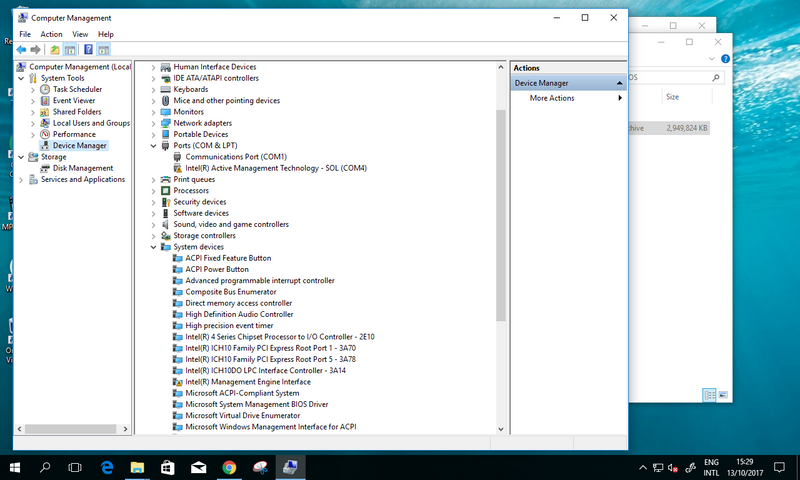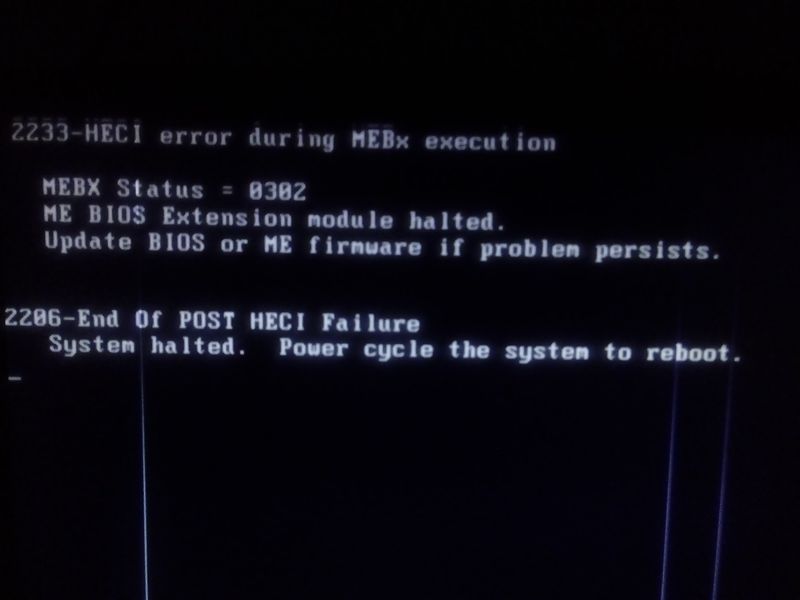-
×InformationNeed Windows 11 help?Check documents on compatibility, FAQs, upgrade information and available fixes.
Windows 11 Support Center. -
-
×InformationNeed Windows 11 help?Check documents on compatibility, FAQs, upgrade information and available fixes.
Windows 11 Support Center. -
- HP Community
- Desktops
- Desktop Software and How To Questions
- Re: Intel management engine problem

Create an account on the HP Community to personalize your profile and ask a question
10-09-2017 04:53 AM
HI..I am getting erors on boot and also my pci serial port ,simple communicatons controller driver showing eror(look at the pic)plz help me out..
Desktop Model:hp compaq dc7900 core 2 quad q9400
os:win10 64 bit
10-09-2017 07:22 AM
Hi:
You need these drivers...
PCI simple communicatons controller
This package contains the Intel Active Client Manager Host Embedded Controller Interface (HECI) device driver for the supported desktop models and operating systems.
http://ftp.hp.com/pub/softpaq/sp45501-46000/sp45813.exe
pci serial port
This package contains the Intel Local Management Service (LMS) and Serial-over-LAN (SOL) support for Intel Active Management Technology (AMT) for the supported desktop models and operating systems. This software is part of the Intel Digital Office Initiative.
http://ftp.hp.com/pub/softpaq/sp45501-46000/sp45814.exe
10-13-2017 07:23 AM
Hi:
Unfortunately, I don't know why you got that error, or what you need to do to fix it.
I have a dc7900 SFF running W10 Pro and all I did was install those very drivers and the PC worked just fine.
There is a way to update the ME firmware but I have never done it before, so I can't be of help with that.
The ME firmware updates are on the dc7900 support page and I don't know what will happen if you run them on W10.
It is very hard to do is all that I know. Usually results in disaster if you don't know what you are doing.
10-13-2017 08:35 AM
HEY..
I also forget to let you know about another driver eroer...
after installing those driver which you gave before for pci serial port also showing this kindda eror .
Its not fixed yet 😞 😞
Is there any other solution??
10-13-2017 10:29 AM
That is really strange that both drivers didn't install properly.
I've never had a problem like that.
Try this...
Go to the device manager, click on the PCI Serial Port device.
Click on the driver tab. Click on Update Driver.
Select the Browse my computer for driver software option, and browse to the driver folder that was created when you ran the Intel Local Management Service (LMS) and Serial-over-LAN (SOL) driver.
That folder will be located in C:\SWSetup\sp45814.
Make sure the Include Subfolders box is checked, and see if the driver installs that way.
Then do the same thing for the Intel Management Engine Interface device but browse to C:\SWSetup\sp45813.
If that doesn't work, go into the BIOS and see if setting it to its defaults resolves the issue.
10-14-2017 10:17 PM
I think manually driver installation won't slove my problem ...cause my driver installed perfectly but it's not working 😞 😞
I think I have to downgrade my os 10 to 7 cz all the drivers are for win 7 .some how its worked on your pc but not mine..
Is there any way to apply custom bios on my pc?
Thanks for your help.........
10-15-2017 06:46 AM
Hi:
There are no custom BIOS' for any dc7xxx PC.
I don't think downgrading back to W7 will get rid of the POST error.
Did you try setting the BIOS to it defaults and restarting the PC.
That would be the only suggestion I can offer.
As I wrote the other day, I have the same model running W10 just fine using the very same drivers I gave you.
No problems encountered whatsoever.
10-26-2017 10:47 PM
I had already restored my bios setting defaults settings and also tried win 7 it doesn't work for me at all 😞
I think I have some problem with my motherboard.........I have to change it ....
Thanks for your help
🙂