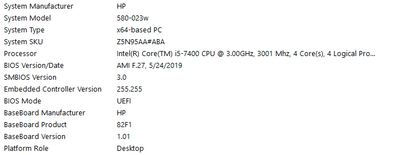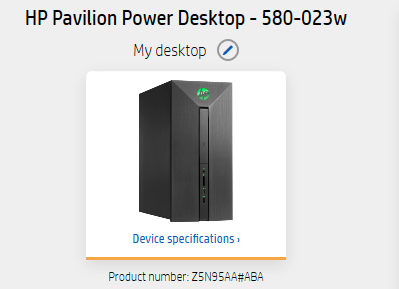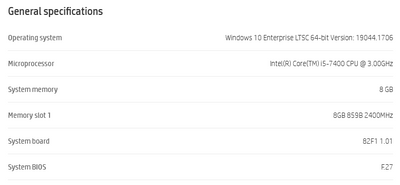-
×InformationNeed Windows 11 help?Check documents on compatibility, FAQs, upgrade information and available fixes.
Windows 11 Support Center. -
-
×InformationNeed Windows 11 help?Check documents on compatibility, FAQs, upgrade information and available fixes.
Windows 11 Support Center. -
- HP Community
- Desktops
- Desktop Software and How To Questions
- Laptop BIOS installed on Desktop PC?

Create an account on the HP Community to personalize your profile and ask a question
06-01-2022 06:11 PM
Hello, I have a HP Pavilion 580-023w Gaming Desktop with the 82F1 motherboard. It has the wrong BIOS installed on it (F.27), which is an HP laptop BIOS from my research. I do not know how or why my computer is still running but it isn't running that amazing. I'm supposed to have the BIOS version F.25 for my desktop/motherboard, and I've tried installing that BIOS version through Windows 10, through a usb flash drive and the HP utility software. Each time it hasn't worked and has given me the same problem that the BIOS signature file was not recognized. I don't know what to do!
Solved! Go to Solution.
Accepted Solutions
06-03-2022 04:31 AM
Ok, so the bios number could be similar to different products!
From what I found, there is no error, you have the correct version of the bios!
Updated automatically, can be effectively with HP support assistant, or yes windows update also
given that returning to an earlier version is either complicated or impossible, and in any case, can be risky, I advise you to leave it at that !
now, if the computer, is not very fast
- Amount: 8 GB
- Speed: PC4-19200 MB/s
- Type: DDR4-2400
see to add memory if needed
- hdd
- Size: 1 TB
- Interface: SATA
- Rotational Speed: 7200 RPM
possibly add a sata SSD
was this reply helpful , or just say thank you ? Click on the yes button
Please remember to mark the answers this can help other users
Desktop-Knowledge-Base
Windows 11 22h2 inside , user
------------------------------------------------------------------------------------------------------------
06-02-2022 11:14 AM - edited 06-02-2022 11:28 AM
hi
sorry, I don't see how you could end up with a laptop update, how do you find that?
your computer, must be this one
motherboard specifications, Odense2-K
SSID: 82F1
the update system, refuses the installation, normally if the version is not valid / it does not correspond to the SSID / motherboard
so how did this update come about?
[edit] take a look
https://support.hp.com/fr-fr/document/c06274335
HP OMEN by HP 870-xxx (SSID de la famille ROM 82F1) | F.27 |
https://support.hp.com/fr-fr/document/c05433249
desktop, same motherboard, f.27 version
HP Pavilion Power 580-xxx (SSID de la famille ROM 82F1) | F.27 | SP96779 |
was this reply helpful , or just say thank you ? Click on the yes button
Please remember to mark the answers this can help other users
Desktop-Knowledge-Base
Windows 11 22h2 inside , user
------------------------------------------------------------------------------------------------------------
06-02-2022 07:58 PM
Oh, I never saw that PC I just looked up F.27 and found that it was a laptop BIOS version as well. I don't know how this BIOS was installed on my PC, I never manually updated it. I'm guessing it was Windows Update or something similar.
Here's more info of my PC:
06-03-2022 04:31 AM
Ok, so the bios number could be similar to different products!
From what I found, there is no error, you have the correct version of the bios!
Updated automatically, can be effectively with HP support assistant, or yes windows update also
given that returning to an earlier version is either complicated or impossible, and in any case, can be risky, I advise you to leave it at that !
now, if the computer, is not very fast
- Amount: 8 GB
- Speed: PC4-19200 MB/s
- Type: DDR4-2400
see to add memory if needed
- hdd
- Size: 1 TB
- Interface: SATA
- Rotational Speed: 7200 RPM
possibly add a sata SSD
was this reply helpful , or just say thank you ? Click on the yes button
Please remember to mark the answers this can help other users
Desktop-Knowledge-Base
Windows 11 22h2 inside , user
------------------------------------------------------------------------------------------------------------