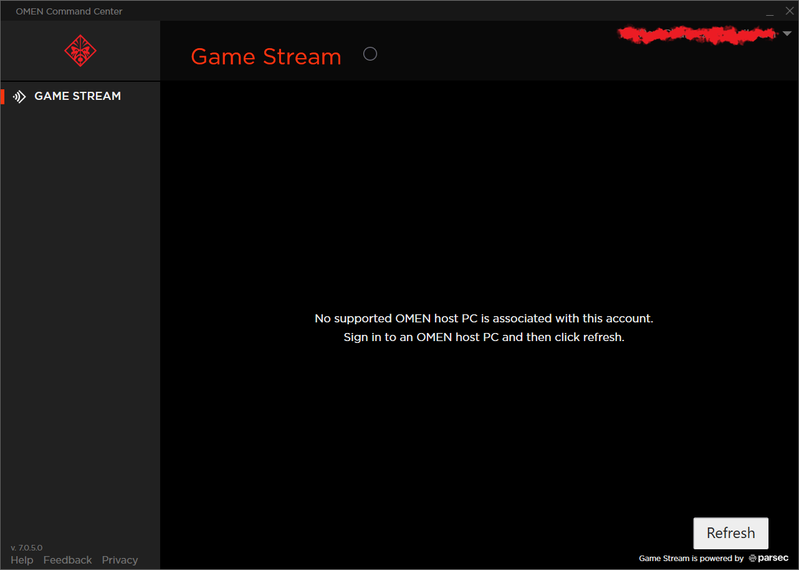-
×InformationWindows update impacting certain printer icons and names. Microsoft is working on a solution.
Click here to learn moreInformationNeed Windows 11 help?Check documents on compatibility, FAQs, upgrade information and available fixes.
Windows 11 Support Center. -
-
×InformationWindows update impacting certain printer icons and names. Microsoft is working on a solution.
Click here to learn moreInformationNeed Windows 11 help?Check documents on compatibility, FAQs, upgrade information and available fixes.
Windows 11 Support Center. -
- HP Community
- Desktops
- Desktop Software and How To Questions
- Omen Command center

Create an account on the HP Community to personalize your profile and ask a question
11-22-2018 02:19 PM
My Omen command center will not detect my PC. It's telling me to sign into an Omen host pc and then click refresh, I have signed into my Omen X with my HP account and clicked refresh but nothing happens. Someone please help me! (I have blurred out my e-mail at the top right of the screen if you're wondering what it is)
Solved! Go to Solution.
Accepted Solutions
11-24-2018 02:56 PM
@Chamez, Thanks for your quick response and time.
I appriciate your efforts for writing back to us.
Try uninstalling the command center from the windows store.
I have checked the specification and your PC and it is compatible only with Omen command center software.
Update the Omen command center software using this link. Click Here
Also, update the BIOS on your PC and check if it helps. Click Here
Hope this helps!
Take Care! 🙂
Please click “Accept as Solution” if you feel my post solved your issue, it will help others find the solution.
Click the “Kudos, Thumbs Up" on the bottom right to say “Thanks” for helping!
A4Apollo
I am an HP Employee
11-23-2018 01:42 PM
Hey there! @Chamez, Thanks for stopping by the HP Support Forums!
I understand omen command center is not detecting your PC.
Don't worry I'll try to help you out.
Did you make any software or hardware changes your PC?
Please share the product number of your PC to assist you better.
Check if your PC is compatible with HP omen command center software.
Update OMEN Command Center by downloading the app from the Windows Store.
-
Click the Windows Store icon in the system tray.
-
Search for OMEN Command Center.
-
Click Update.
Wait while the program downloads and installs.
-
Click Play.
OMEN Command Center opens.
Refer the omen center compatibility guide and features using this link. Click Here
Note: Only if your PC is listed under system vitals, only then you can change the performance settings.
You can also update drivers on your PC using HP support assistant.
Refer this article to know more information about using HP support assistant. Click Here
Let me know if this works!
I hope you have a great day! 🙂
Please click “Accept as Solution” if you feel my post solved your issue, it will help others find the solution.
Click the “Kudos, Thumbs Up" on the bottom right to say “Thanks” for helping!
A4Apollo
I am an HP Employee
11-23-2018 03:30 PM
I am replying to let you know that I did everything you'vre told me to do and nothing has worked. I have underlined my answers to your questions below. Please help me fix this!
Did you make any software or hardware changes your PC?
No I did not make any changes
Please share the product number of your PC to assist you better.
The product number is Z7C28EA#ABU
Check if your PC is compatible with HP omen command center software.
It should be compatible
Update OMEN Command Center by downloading the app from the Windows Store.
Click the Windows Store icon in the system tray.
Search for OMEN Command Center.
Click Update.
Wait while the program downloads and installs.
Click Play.
OMEN Command Center opens.
My Omen command center software did not require an update
Refer the omen center compatibility guide and features using this link. Click Here
I couldn't find anything to help me
You can also update drivers on your PC using HP support assistant.
They have been updated and it still does not detect my PC
11-24-2018 02:56 PM
@Chamez, Thanks for your quick response and time.
I appriciate your efforts for writing back to us.
Try uninstalling the command center from the windows store.
I have checked the specification and your PC and it is compatible only with Omen command center software.
Update the Omen command center software using this link. Click Here
Also, update the BIOS on your PC and check if it helps. Click Here
Hope this helps!
Take Care! 🙂
Please click “Accept as Solution” if you feel my post solved your issue, it will help others find the solution.
Click the “Kudos, Thumbs Up" on the bottom right to say “Thanks” for helping!
A4Apollo
I am an HP Employee
Didn't find what you were looking for? Ask the community