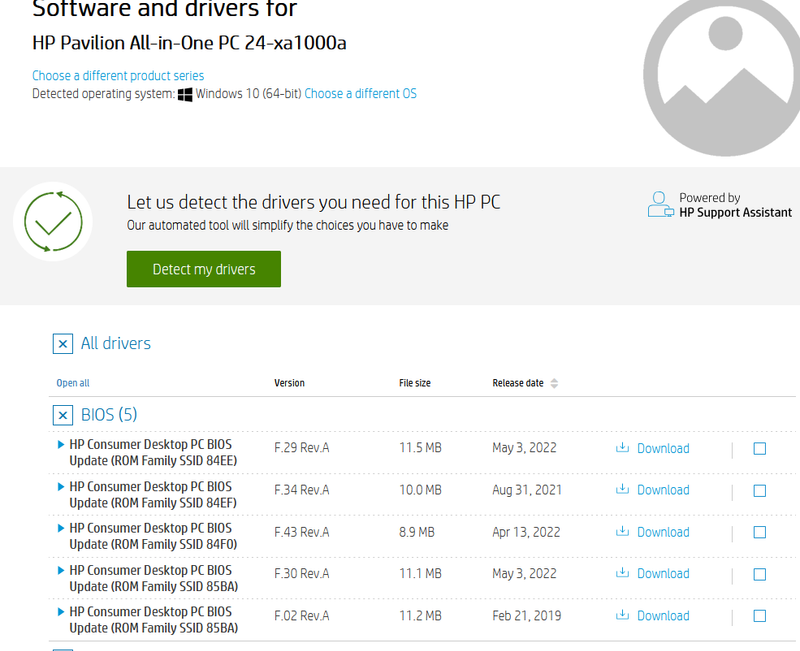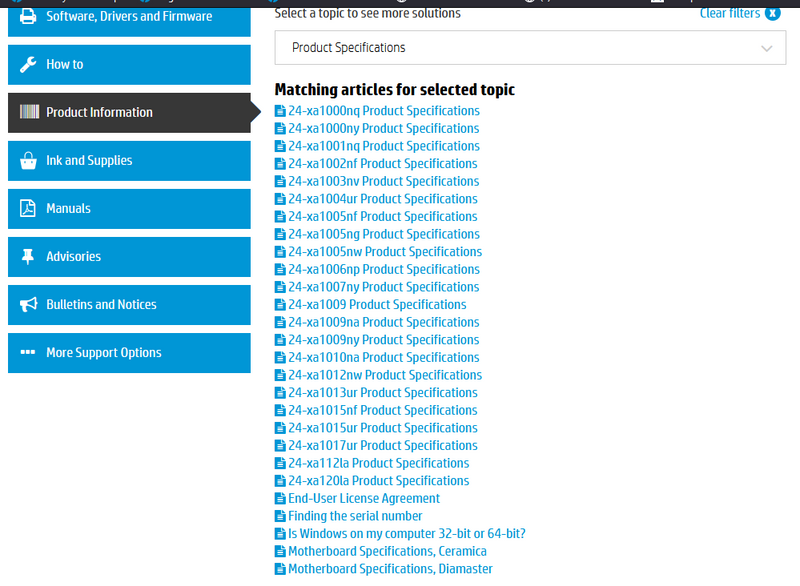-
×InformationNeed Windows 11 help?Check documents on compatibility, FAQs, upgrade information and available fixes.
Windows 11 Support Center. -
-
×InformationNeed Windows 11 help?Check documents on compatibility, FAQs, upgrade information and available fixes.
Windows 11 Support Center. -
- HP Community
- Desktops
- Desktop Software and How To Questions
- Software and downloads is unresponsive for product 5KF24AV (...

Create an account on the HP Community to personalize your profile and ask a question
06-06-2022 11:20 AM - edited 06-06-2022 11:22 AM
hi
https://support.hp.com/sk-en/document/c06471042
Motherboard | Ceramica |
try here :
https://support.hp.com/us-en/product/hp-pavilion-all-in-one-pc-24-xa1000a/38352651/product-info
"Operating System: Microsoft Windows 11 "
but not for windows 11
was this reply helpful , or just say thank you ? Click on the yes button
Please remember to mark the answers this can help other users
Desktop-Knowledge-Base
Windows 11 22h2 inside , user
------------------------------------------------------------------------------------------------------------
06-06-2022 11:35 AM
https://support.hp.com/sk-en/document/c06471042
Motherboard | Ceramica |
given page
https://support.hp.com/us-en/product/hp-pavilion-all-in-one-pc-24-xa1000a/38352651/product-info
Motherboard Specifications, Ceramica
your model is not referenced
we find it alone with the given link
but try the two product numbers, the one you gave and the latter which corresponds to the model, it does nothing
Product Number | 6ZS68EA |
Product Name | HP Pavilion All-in-One - 24-xa1006na |
5KF24AV
https://www.google.com/search?q=5KF24AV
but you must have the right drivers
or use hp support assistant
and yes
- HP name: Ceramica
- SSID: 85BA
HP Consumer Desktop PC BIOS Update (ROM Family SSID 85BA) | F.30 Rev.A | 11.1 MB | May 3, 2022 |
was this reply helpful , or just say thank you ? Click on the yes button
Please remember to mark the answers this can help other users
Desktop-Knowledge-Base
Windows 11 22h2 inside , user
------------------------------------------------------------------------------------------------------------
06-06-2022 12:49 PM
The BIOS is actually at F30, not F30A as you quote. The HP S & D page detection correctly identifies the model as a generic xa1xxx, but using this the next screen hangs where it says "This could take up to 3 minutes" Entering all model, product no, serial no etc results in "Search results not found". HP Support Assistant says all up to date. All this seems to indicate HP servers have errors that have not been corrected. Trying all combinations of model numbers etc does not generate the 85BA mb identity. So I am stuck with an outdated BIOS that shows errors.
06-07-2022 09:59 AM - edited 06-07-2022 10:01 AM
Sorry, when I tried I just got a little temporary hang, but not new, it's been happening with firfox for a little while..
Not tried with Edge, but whatever, I manage to open the pages!
For the bios, whether it is indicated 'A', should not make a difference, it happens sometimes, and yet the bios is up to date, which seems to be the case, finally
"Trying all combinations of model numbers etc does not generate the 85BA mb identity. So I am stuck with an outdated BIOS that shows errors."
Here, I absolutely do not understand what you mean, the product page, which I gave indicates this model of motherboard
And the update is available from the driver page, under windows 10
But I didn't give the full link, because I doubt it's worth trying, it's quite risky!
was this reply helpful , or just say thank you ? Click on the yes button
Please remember to mark the answers this can help other users
Desktop-Knowledge-Base
Windows 11 22h2 inside , user
------------------------------------------------------------------------------------------------------------
06-07-2022 11:33 AM
Yes - finally managed to access the one you suggested and downloaded the 85BA BIOS, identified as F30 rev A. On installing this it did not identify it as the same version and therefore would not install, but it did install correctly, except the rev A disappeared - indeed the first screen on installation did not have rev A, as the download site identified it as. I note that this BIOS does not support HDMI drivers, whereas a number of other (HP) PCs do. So if only using external monitor, cannot access BIOS?
Thank you for your input - at least I now know how to get drivers, albeit the HP download site does not recognise my model/product/serial.
06-08-2022 09:50 AM
hi
I have never tested this type of computer
But I know the problem exists with many laptops as well..
When the screen is broken, the user manages to use an external screen, but it will not work if it enters the bios!
of memory, it seems to me that this also causes problems if need to use the HP recovery, no display on the second screen, so not possible to reinstall like that
It may be the same problem with the all in one!
Please validate a solution, if one is suitable here
was this reply helpful , or just say thank you ? Click on the yes button
Please remember to mark the answers this can help other users
Desktop-Knowledge-Base
Windows 11 22h2 inside , user
------------------------------------------------------------------------------------------------------------