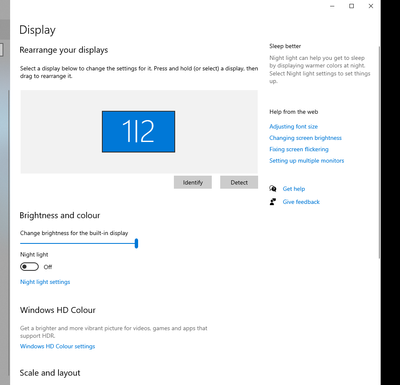-
×InformationNeed Windows 11 help?Check documents on compatibility, FAQs, upgrade information and available fixes.
Windows 11 Support Center. -
-
×InformationNeed Windows 11 help?Check documents on compatibility, FAQs, upgrade information and available fixes.
Windows 11 Support Center. -
- HP Community
- Desktops
- Desktop Video, Display and Touch
- 22w monitor does not work when lid is closed

Create an account on the HP Community to personalize your profile and ask a question
09-15-2021 01:13 AM
I have a 22w monitor, it worked fine for a few months, but for some reason now the screen shuts down whenever I close the laptop lid. I tried, changing the lid settings in windows to "always on", but that doesnt work. Then I tried a variety of monitor settings, and no luck there. I changed the HDMI cable, and tried the monitor with a different laptop,. and the same thing happens (monitor goes off when shutting the lid). I am typing right now, and can see everything on the monitor, but as soon as the monitor either goes to sleep or i shut the lid, it will shut down the monitor. Not sure what to do, there seemingly is no support, chat or email options, so Im forced to use this forum. Any help will be great.
09-15-2021 04:40 PM
Please make it as the primary display, machine will use it at boot time and will automatically switch back to laptop screen when no external display.
Regards.
***
**Click the KUDOS thumb up on the left to say 'Thanks'**
Make it easier for other people to find solutions by marking a Reply 'Accept as Solution' if it solves your problem.


09-16-2021 12:40 AM
thanks, but that didnt work. when i went into display settings, a "second monitor" wasnt available, see screenshot. Each time I have to manually go to the back of the monitor and change the "viewing mode" to use the monitor (but I can only do that with the lid open).
Another thing I notice is when I try to change my refresh rate, that shuts the monitor off too.
09-17-2021 12:01 AM
also, I mentioned on my first post that I had the exact same problem on another laptop, so I dont think its the laptop settings that are causing the problem here.
Is my monitor defective? I bought it a year ago, and its out of warranty, so I hope not!
I really need help with this please!