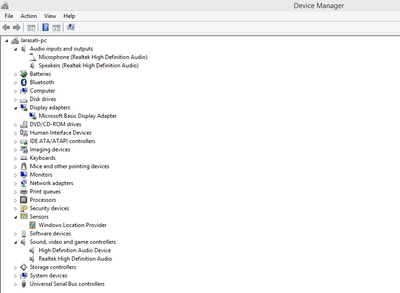-
×InformationWindows update impacting certain printer icons and names. Microsoft is working on a solution.
Click here to learn moreInformationNeed Windows 11 help?Check documents on compatibility, FAQs, upgrade information and available fixes.
Windows 11 Support Center. -
-
×InformationWindows update impacting certain printer icons and names. Microsoft is working on a solution.
Click here to learn moreInformationNeed Windows 11 help?Check documents on compatibility, FAQs, upgrade information and available fixes.
Windows 11 Support Center. -
- HP Community
- Desktops
- Desktop Video, Display and Touch
- Re: Any video players can't play the videos with HD, not

Create an account on the HP Community to personalize your profile and ask a question
03-02-2017 12:22 AM
Everytime I play video with HD..
Any of video players I use can't play it well. It always stopped everytime, the sound doesn't syncron in the video.
It also happened like this one, just play the music well but the video can't play well and stop everytime (just static picture)
(I play it with Windows Media Player).
I installed all the drivers from embedded windows 8 and downloaded and installed the AMD Graphic and sound drivers as well. What is this issue?
I don't enjoy any videos now :(, i decided to install different Windows and use 64 bit instead??
My RAM is only 2 GB anyway. But when I was using windows 10 64 bit (previous window that I use), it didn't have any issue regarding playing any HD videos.
What should I do?
This is all the drivers and devices I installed
Solved! Go to Solution.
Accepted Solutions
03-02-2017 04:04 AM
Hi,
Try using VLC media player and see if it presents the same problems:
http://www.videolan.org/vlc/index.html
Let me know,
David
Italy
03-02-2017 04:04 AM
Hi,
Try using VLC media player and see if it presents the same problems:
http://www.videolan.org/vlc/index.html
Let me know,
David
Italy
03-02-2017 04:53 PM
I usually use VLC in my smartphone. And last night I tried to watch the HD video on my phone and its good.
And after I downloaded the VLC for my laptop and try one of the HD video that had issue. And it works fine. I am now using VLC for playing any video in my both devices.
Thank you so much!!! 🙂
08-09-2017 09:08 PM
Despite what they have told you, I can reccommend you a better video player to player HD . It is blu-ray player, you just need to install it.Blu-ray player can play many commercial movies.And not only can play HD smoothly, but also can play blu-ray discs. As we all know. BD is better than HD. So you can try to install a blu-ray player ,to feel the ultra HD image.Be diligente to have a try, and then you can even compare which video player is better.
Didn't find what you were looking for? Ask the community