-
×InformationNeed Windows 11 help?Check documents on compatibility, FAQs, upgrade information and available fixes.
Windows 11 Support Center. -
-
×InformationNeed Windows 11 help?Check documents on compatibility, FAQs, upgrade information and available fixes.
Windows 11 Support Center. -
- HP Community
- Desktops
- Desktop Video, Display and Touch
- Brand New HP Pavilion 27 " AOI d0000i - Grainy/poor image qu...

Create an account on the HP Community to personalize your profile and ask a question
11-29-2021 02:29 AM
Hey Team,
I bought a HP Pavilion 27 " AOI d0000i last week and whilst using it I've found that a majority of images and videos (including the built in camera) appear extremely grainy and/or of poor quality. When comparing identical images/videos played on a 2014 iPad, the iPad provides a far cleaner image. Overall I'm fairly disappointed. I am just wondering if this could be a factory fault? Or if there are some setting changes that may correct the issue?
I have run all the HP diagnostics/updates and it all reports as up to date and nil issues.
Any help would be greatly appreciated.
12-03-2021 02:43 PM
Thank you for posting on HP Support Community.
Don't worry as I'll be glad to help, some image and text quality issues can be corrected by installing an updated graphics driver.
- Have you updated Graphics and Chipset drivers?
- Have you checked the display on an external monitor?
Follow these steps to search for and install suggested driver updates using the Windows Update tool in Windows 10.
-
In Windows, search for and open Windows Update.
-
Click one of the following options, if presented, on the Windows Update window:
-
Windows Update displays a list of available updates, including graphics driver updates. If updates are available to download, select any updates you want to download, and click Install now.
The installation process could take several minutes, depending on the size and number of updates being downloaded.
Figure : Click Install now
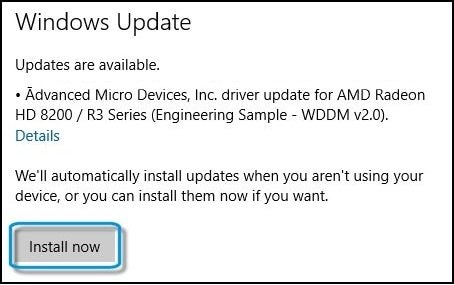
-
If no updates are currently listed, click Check for updates. If updates are available to download, select any updates you want to download including graphics driver updates. Then click Install now.
Figure : Check for updates

-
- And, also refer to article: HP PCs - Change display settings, background image, icons, and screen saver (Windows 10)
By the end of the article, you will be able to fix the issue. (this article is for both Notebook and Desktop PC)
Hope this helps! Keep me posted for further assistance.
Please click “Accept as Solution” if you feel my post solved your issue, it will help others find the solution.
ECHO_LAKE
I am an HP Employee
