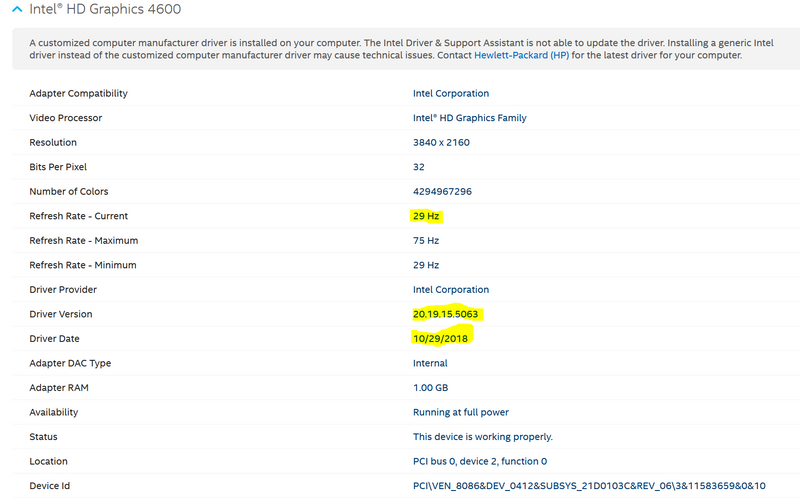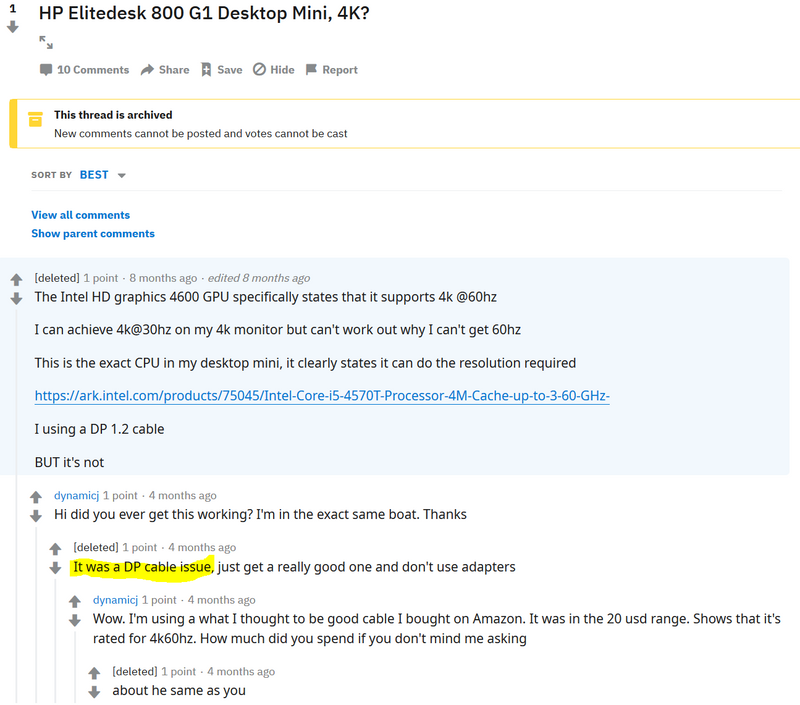-
×InformationNeed Windows 11 help?Check documents on compatibility, FAQs, upgrade information and available fixes.
Windows 11 Support Center. -
-
×InformationNeed Windows 11 help?Check documents on compatibility, FAQs, upgrade information and available fixes.
Windows 11 Support Center. -
- HP Community
- Desktops
- Desktop Video, Display and Touch
- Can't get 4k 60Hz working on HP ProDesk 600 G1 mini

Create an account on the HP Community to personalize your profile and ask a question
10-09-2019 03:06 PM - edited 10-09-2019 03:10 PM
Hi!
I recently bought a 32" 4k monitor Samsung UR59C for my HP ProDesk 600 G1 mini. It's a nice monitor but I can't get it working in full 3840 x 2160 resolution at 60Hz, I'm stuck at 30Hz (Actually windows10 selects 29Hz as default, but I can manually change to 30Hz)
CPU is Intel Core i5-4570T with Intel HD Graphics 4600. As far as I understand this implies that I have 4th generation of Intel HD 4600 which supports max resolution 3840x2160 60Hz on Display Port according to specs. I have tried both HDMI and Display port without success.
I have latest graphics and monitor drivers, what am I doing wrong?
Processor specs:
intel-core-i5-4570t-processor specs
Driver Version:
Driver Provider Intel Corporation
Driver Version20.19.15.5063
Driver Date10/29/2018
10-09-2019 03:33 PM - edited 10-10-2019 09:52 AM
Hi:
Unless I am missing something, when I look at the Intel HD graphics info on the 600 g1 quickspecs link (pp 17 - 18), I see a maximum supported resolution of 2560x1600.
10-10-2019 08:28 AM
Hi Paul!
Thank you for your reply..maybe you are right about the max resolution? However, I was reading page 20 of the quick specs below where you get the impression that 3840x2160* 60 Hz through DisplayPort connector for the integrated Intel HD Graphics solution.
Apparently I can run 3840x2160 which is higher than 2560x1600 but not in 60Hz.
https://resource.boschsecurity.com/documents/QuickSpecs_ProDesk_6_Special_enUS_20602406923.pdf
Pls send me instructions on how to manually update the Intel graphics driver, it is definitely worth trying.
10-12-2019 03:19 PM - edited 10-12-2019 03:30 PM
Could the problem be caused by a bad DP cable? I found a very similar issue on Reddit where the cable was the root cause..
https://www.reddit.com/r/Hewlett_Packard/comments/ap122e/hp_elitedesk_800_g1_desktop_mini_4k/
10-15-2019 04:03 PM
I tried with a dp8k‑certified displayport cable today to exclude the risk of a potential cable issue, still same issue though.
Now I've ran out of ideas..I start to suspect that the hardware has some limitation even though the specs say something else.