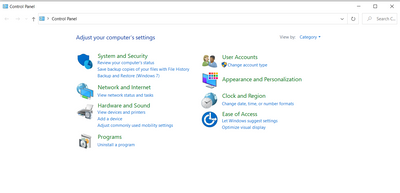-
×InformationNeed Windows 11 help?Check documents on compatibility, FAQs, upgrade information and available fixes.
Windows 11 Support Center. -
-
×InformationNeed Windows 11 help?Check documents on compatibility, FAQs, upgrade information and available fixes.
Windows 11 Support Center. -
- HP Community
- Desktops
- Desktop Video, Display and Touch
- Cannot install international keyboard or Canadian French key...

Create an account on the HP Community to personalize your profile and ask a question
02-02-2021 06:21 AM
I am trying to install an International or Canadian French keyboard using the control panel on my HP Envy.
According to HP instructions, I should be able to do this by selecting "Clock, region and languages" on the control panel. However, my control panel does not have this option - the closest option is "Clock and region" (see screenshot below). So what is an alternative way for me to install these keyboards? Many thanks, Ilona
Solved! Go to Solution.
Accepted Solutions
03-05-2021 04:22 AM
Thanks so much for your help! I had actually already installed the keyboard when I was troubleshooting but did not know the final step of how to toggle between the keyboards: windows key + spacebar. Now I can switch between my keyboards. Thanks very much!
02-03-2021 05:31 PM
The Control Panel screenshot is from Windows 10 -- and the options you are talking about are from Windows 7. Different Control Panel versions, different options.
In Windows 10, you have to go into Settings --> Time and Language
I am a volunteer and I do not work for, nor represent, HP

03-05-2021 04:22 AM
Thanks so much for your help! I had actually already installed the keyboard when I was troubleshooting but did not know the final step of how to toggle between the keyboards: windows key + spacebar. Now I can switch between my keyboards. Thanks very much!