-
×InformationNeed Windows 11 help?Check documents on compatibility, FAQs, upgrade information and available fixes.
Windows 11 Support Center. -
-
×InformationNeed Windows 11 help?Check documents on compatibility, FAQs, upgrade information and available fixes.
Windows 11 Support Center. -
- HP Community
- Desktops
- Desktop Video, Display and Touch
- DVI Video not working!

Create an account on the HP Community to personalize your profile and ask a question
04-24-2019 03:49 PM
1) Dual displays were working! TV and flatscreen monitor. All cables are new.
2) One used VGA output; other used the DVI output. Didn't matter which used what, i.e., TV or monitor.
3) VGA worked fine using either TV or monitor. DVI worked fine to TV or monitor.
4) Originally, the DVI output was connected to the TV's HDMI input using a DVI to HDMI adampter (new) on the PC. The monitor was connected to PC's VGA.
5) Decided to switch PC's DVI to HDMI input to monitor. Again, both video types were working fine.
6) Hours later, awoke computer and nothing on monitor. Checked TV's HDMI input that used the PC's DVI output and had video ok.
7) Then I swapped cables. The PC's DVI output to monitor's HDMI input was not working!
😎 Ran Intel's Driver Updater as well as contacted Intel's Community Support. Driver fine, of course, since it fed the VGA output. I thought it might have to do with Intel's i3 540 Processor.
9) Ran the PC's HP Diagnostics and the online HO Diagnosics Tests. Either all good or was N/A.
10) I think the DVI output is a motherboard integrated output???
If the DVI is integrated on the motherboard (MS-7613 (Iona - GL8E), other then replacing the motherboard (not doing this), what checks can be made? Remember, all video outputs were working. Just don't understand why it was working then stopped on awaking. Didn't see any Win 10 Pro updates that might have affected this problem.
Can provide PC and TV info if needed.
04-24-2019 10:39 PM
>>> If the DVI is integrated on the motherboard (MS-7613 (Iona - GL8E), other then replacing the motherboard (not doing this), what checks can be made?
The following link shows specs of your computer
https://support.hp.com/au-en/document/c02218264
It only has Integrated graphics. Did you add a video card to your machine ? If YES then please note
*Integrated video is not available if a graphics card is installed.
That means the following video ports are not available - replacing motherboard won't help.
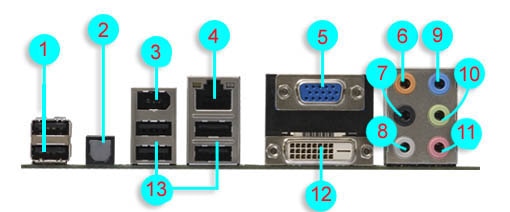
- USB ports: 2
- S/PDIF optical output port
- IEEE 1394 port
- RJ45 LAN
- Video Graphics Adapter port
- Center/Subwoofer port (yellow orange)
- Rear Speaker Out port (black)
- Side Speaker Out port (gray)
- Line In port (light blue)
- Line Out port (lime)
- Microphone port (pink)
- DVI port
- USB ports: 4
Regards.
***
**Click the KUDOS thumb up on the left to say 'Thanks'**
Make it easier for other people to find solutions by marking a Reply 'Accept as Solution' if it solves your problem.


04-25-2019 03:30 PM - edited 05-30-2019 05:30 PM
I know about what you posted with photos. I already have the specs of my computer.
I did not replace the video card. Remember, I said it all was working ok. When I woke PC from sleep, the DVI video was not working. Using the Win 10 Pro Settings, it would no longer detect the second display. All cables are new. All diagnostic tests ran show no problems. Intel Support looked at all the data generated by their Diagnostic software and found no problems.
I just need a solution as to what can be done to fix this problem. Again, no changes were made to inside of PC. No new software was installed. All cables are new. It WAS WORKING.
