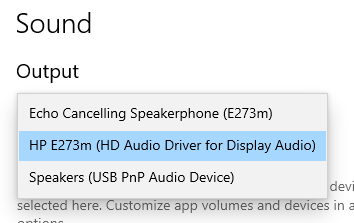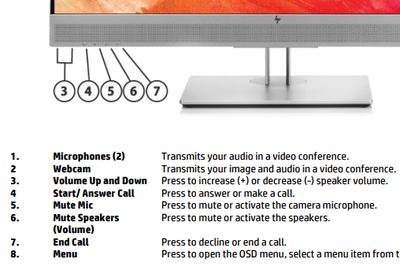-
×InformationNeed Windows 11 help?Check documents on compatibility, FAQs, upgrade information and available fixes.
Windows 11 Support Center. -
-
×InformationNeed Windows 11 help?Check documents on compatibility, FAQs, upgrade information and available fixes.
Windows 11 Support Center. -
- HP Community
- Archived Topics
- Desktops (Archived)
- Re: E273M audio not working

Create an account on the HP Community to personalize your profile and ask a question
02-18-2022 08:24 AM - edited 02-18-2022 08:27 AM
My 27inch E273m with camera, speakers and mic is connected to a Lenovo T14 with windows 10. The monitor is connected via the Display Port. Audio via this connection is working, which means I hear it playing from the Monitor speakers. In the sound setting the output device name is "HP E273m (HD Audio driver for Display Audio)".
When I connect the USB-C for the camera and mic, I see the option "Echo Cancelling Speakerphone (273m)" appearing in the Output sound settings and also in the Input Sound settings I see "Echo Cancelling Speakerphone (273m)". After Selecting "Manage sound devices" I run a test
Unfortunately there is no sound. Also the mic is dead.
Both other two devices, HPE273m and Speakers, work.
Because the "Echo canceling speakerphone" device is not working I cannot use my monitor when using MS Teams. MS Teams reports there is no audio connected. The camera is working so I assume the USB-C connection is fine.
The driver looks like this:
All monitor firmware is updated.
Who can help me to solve this?
Thanks ahead
02-21-2022 09:56 AM - edited 02-21-2022 09:59 AM
This should be working.
Sanity Check: Is anything muted?
If OSD shows all enabled and nothing is muted please check for disconnected devices: use mouse right click select "audio devices" on the speaker icon. Note there may be more than one icon! For my system it was the icon for the Realtek sound manager.
Select "playback": and right click on any empty space and see if anything is disconnected.. You will have to put an {X} to be able to see disconnected devices.
If your device is disconnected it can be enabled.
Question: If you select "HP E273m (HD Audio Driver for Display Audio)"
does the system work? I read a review where a user was asked to mute the mic when not speaking due to echo.
Possibly the echo canceling is an option that needs to be enabled.
Thank you for using HP products and posting to the community.
I am a community volunteer and do not work for HP. If you find
this post useful click the Yes button. If I helped solve your
problem please mark this as a solution so others can find it


02-23-2022 12:36 PM
Thank you,
Somehow I managed to get it working but cannot recall how.
Before I fixed it, when testing the "Echo cancelling speakerphone" it came up with an error message that was something like "device is already used by another application". So I went through all other device and disable them. But with one it warned me to restart the PC. After that everything was working fine
Anyway thank you for your response.