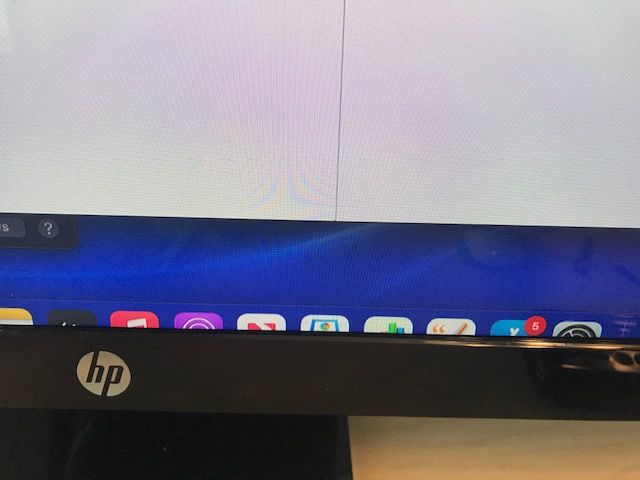-
×InformationNeed Windows 11 help?Check documents on compatibility, FAQs, upgrade information and available fixes.
Windows 11 Support Center. -
-
×InformationNeed Windows 11 help?Check documents on compatibility, FAQs, upgrade information and available fixes.
Windows 11 Support Center. -
- HP Community
- Desktops
- Desktop Video, Display and Touch
- Edges don't show when monitor connected to Mac

Create an account on the HP Community to personalize your profile and ask a question
04-17-2021 10:35 AM
When I connected my new MacBook Air and moved the dock to my HP monitor, I could only see the top of the dock. A bar that should be visible at the top of the screen is also missing. It's as if the monitor is too small for the size of the screen.
Solved! Go to Solution.
Accepted Solutions
04-19-2021 12:35 PM
This generally means the native resolution of the monitor is not compatible with the PC.
There are usually settings buttons on the monitor to bring up the on screen menu, and that usually has an "auto" setting that should automatically change the screen size.
But as to settings, you would have to check with Apple Computer about what your Mac supports.
I am a volunteer and I do not work for, nor represent, HP

04-19-2021 12:35 PM
This generally means the native resolution of the monitor is not compatible with the PC.
There are usually settings buttons on the monitor to bring up the on screen menu, and that usually has an "auto" setting that should automatically change the screen size.
But as to settings, you would have to check with Apple Computer about what your Mac supports.
I am a volunteer and I do not work for, nor represent, HP