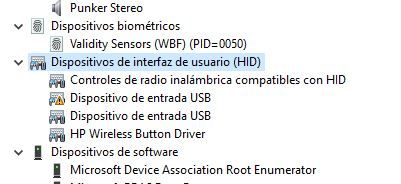-
×InformationNeed Windows 11 help?Check documents on compatibility, FAQs, upgrade information and available fixes.
Windows 11 Support Center. -
-
×InformationNeed Windows 11 help?Check documents on compatibility, FAQs, upgrade information and available fixes.
Windows 11 Support Center. -
- HP Community
- Archived Topics
- Desktops (Archived)
- HOW TO DISABLE TOUCHSCREEN IN HP ENVY

Create an account on the HP Community to personalize your profile and ask a question
06-26-2016 05:13 AM
hello peeps
I need someone to tell me how to cancel the touchscreen, I can´t do almost anything with the mouse or with my fingers because that area is constantly active ...
i tried to disable touchscreen using the following step
- Press the Windows key + X.
- Select Device Manager from the list.
- Click the little arrow next to Human Interface Devices to expand the list.
- Click the touch screen driver.
- Right-click, and select Disable from the list.
- Click Yes on the dialog box. BUT I DIDNT FIND ANY SOLUTION KINDLY HELP ME OUT THANK YOU
06-26-2016 11:07 AM
@jarvis1995, welcome to the forum.
The procedure that you tried should have disabled the Touchscreen. I just tried it on my Win 10 HP laptop and it worked perfectly. When I clicked "Disable" I received a warning that "Disabling this device will cause it to stop working". I clicked "Yes" and it stopped working as promised. I suggest trying this procedure again.
Please click the Thumbs up + button if I have helped you and click Accept as Solution if your problem is solved.





I am not an HP Employee!!
Intelligence is God given. Wisdom is the sum of our mistakes!!
11-06-2019 09:01 AM
Hello,
Thank you for posting in this thread. Unfortunately based on when the last response was made, I have closed this thread to help keep comments current and up to date. We recommend starting a new thread for your issue by clicking here.
To be more helpful with your post, you can add key information if you desire:
1. Product Name and Number (please do not post Serial Number)
• Example: HP Pavilion DV2-1209AX or HP Deskjet 3000 Printer CH393A
2. Operating System installed (if applicable)
• Example: Windows XP, Windows Vista 32-bit, Windows 7 64-bit
3. Error message (if any)
• Example: ""Low disk space"" error in Windows
4. Any changes made to your system before the issue occurred
• Examples: Upgrading your Operating System or installing a new software; or installing new hardware like a printer, modem, or router.
If you have any other questions about posting in the community, please feel free to send me a private message!
Thank you
I work on behalf of HP