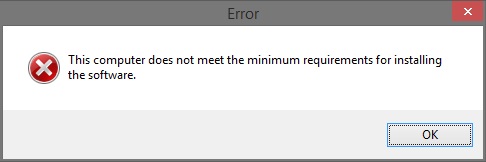-
×InformationNeed Windows 11 help?Check documents on compatibility, FAQs, upgrade information and available fixes.
Windows 11 Support Center. -
-
×InformationNeed Windows 11 help?Check documents on compatibility, FAQs, upgrade information and available fixes.
Windows 11 Support Center. -
- HP Community
- Desktops
- Desktop Video, Display and Touch
- HP 2311x won't display 1920 x 1080 after upgrade to Windows ...

Create an account on the HP Community to personalize your profile and ask a question
01-14-2017 09:15 AM
I'm hoping someone can help me. I'm a photographer so it's really important that my images look right!
When my computer had Microsoft Vista (up until last week), my HP 2311x monitor was able to display 1920x1080 pixels. Then I upgraded it to Windows 8.1, and now the highest resolution available is 1280x1024 -- which makes my photos look all stretched out horizontally.
In Device Manager, the driver is listed as HP 2311 Series LED Backlit LCD Monitor, version 2.2.0.0, dated 7/25/2013. I'm connected by a VGA cable, which is what I've always had. I'd be happy to answer any other questions about my setup.
I've tried adjusting the resolution through the Windows desktop interface, and I've also tried the various controls that are built into the monitor. No luck.
Can you give me any suggestions, please?
Solved! Go to Solution.
Accepted Solutions
01-17-2017 09:02 AM
Sorry, but I don't have very good news for you ...
You're right in that HP does not supply Win8 drivers for your PC.
You MIGHT be able to install the Win7 drivers from that page using compatibility mode: http://ccm.net/faq/24611-installing-a-driver-in-compatibility-mode-in-windows-7
However, HP distributes their drivers in softpaq files -- which are compressed archives. So, you would first have to install the 7-Zip utility to extract the contents of the archive before you could use compatibility mode.
Good Luck
I am a volunteer and I do not work for, nor represent, HP

01-14-2017 04:19 PM
Hello;
Allow me to welcome you to the HP forums!
Since there is no "Upgrade Path" from Vista to Win8.1, you would have been forced to do a clean-install, and that would not have retained any drivers from your previous OS.
From your description, it sounds like you're stuck using generic video drivers that MS installed.
If you follow these directions and post the detailed product number of your PC, I can see if Win8.x video drivers are available for it: http://support.hp.com/us-en/document/c03754824?jumpid=reg_r1002_usen_c-001_title_r0001
I am a volunteer and I do not work for, nor represent, HP

01-16-2017 06:45 PM
Hi, WAWood--
I appreciate you taking the time to respond to my question.
You are absolutely correct: it was a clean install of Windows 8.1 with a DVD that I got from the Microsoft Store. So the drivers did not carry over.
Here's the info you requested:
HP Compaq dc7900 Convertible Minitower
HP dc7900 CMT SRP KMAT
p/n: 463549R-999
I tried looking at this page on the HP website, but I got stuck because Windows 8 isn't listed there:
http://h20564.www2.hp.com/hpsc/swd/public/readIndex?sp4ts.oid=3559570
Standing by for further instructions,
--Ed
01-17-2017 09:02 AM
Sorry, but I don't have very good news for you ...
You're right in that HP does not supply Win8 drivers for your PC.
You MIGHT be able to install the Win7 drivers from that page using compatibility mode: http://ccm.net/faq/24611-installing-a-driver-in-compatibility-mode-in-windows-7
However, HP distributes their drivers in softpaq files -- which are compressed archives. So, you would first have to install the 7-Zip utility to extract the contents of the archive before you could use compatibility mode.
Good Luck
I am a volunteer and I do not work for, nor represent, HP

01-17-2017 06:22 PM
Well, WAWood, I feel like we're getting closer to a solution.
I installed 7-zip and then downloaded the archive file from the HP website. The procedure looked exactly the same as on the link you sent me, so that was good. Unfortunately, the result was this message:
Does that mean I'm completely out of luck?
Let me also confirm that I selected the right archive. There were four listed under Graphics Drivers:
- ATI Graphics Driver for Integrated and Non-HDMI Graphics Solutions (Microsoft Windows 7 and Microsoft Windows Vista) (International)
- NVIDIA 64-Bit Graphics Driver for Non-HDMI Graphics Cards (International)
- Intel Graphics Driver for Microsoft Windows 7 and Microsoft Windows Vista (64-bit Editions) (International)
- NVIDIA Graphics Driver for Microsoft Windows 7 (64-bit Editions) (International)
I chose #3 because I'm guessing that my computer uses Intel, but who knows!
Again, many thanks.
--Ed
01-18-2017 06:44 PM
WAWood, I am happy to report that my problem has been solved. Thanks to your generous assistance, I was able to download and install the correct driver for my monitor. It is now displaying 1920 x 1080 pixels!
In my previous message, I mentioned that there were four available graphics drivers on the HP website. I had chosen the Intel driver first, but that turned out to be the wrong one. Tonight I tried the ATI driver and -- lo and behold -- it worked!
I couldn't have done it without your help.
Many sincere thanks,
--Ed