-
×InformationNeed Windows 11 help?Check documents on compatibility, FAQs, upgrade information and available fixes.
Windows 11 Support Center. -
-
×InformationNeed Windows 11 help?Check documents on compatibility, FAQs, upgrade information and available fixes.
Windows 11 Support Center. -
- HP Community
- Desktops
- Desktop Video, Display and Touch
- HP Envy 34 Curved Screen--Camera does not function

Create an account on the HP Community to personalize your profile and ask a question
04-02-2019 11:17 AM
The camera on my one-year-old HP Envy 34" curved monitor has never worked. I've gone through all the trouble shooting advice, but the computer just doesn't see the camera. Advice?
04-03-2019 02:50 PM - edited 04-09-2019 06:35 PM
Thank you for posting your query on HP Support Community,
Have you checked if the webcam is listed in Device manager?
Let's try these steps here:
The drivers for the Imaging devices, which include the webcam, are not displayed in the Device Manager. To resolve this problem, use the following steps.
How To Restore an HP Webcam in Windows Device Manager
Learn how to restore an HP webcam in Windows Device Manager
Restart your computer.
If the problem persists, continue using these steps.
In Windows, search for and open Device Manager.
If there is no Imaging devices category listed, select Action, then Scan for hardware changes.
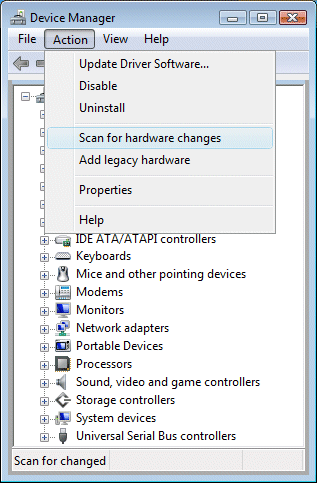
If Device Manager does not recognize the webcam after the scan, use Microsoft System Restore to go back to a time when the webcam was working properly.
You may follow the steps suggested in this support document for - HP PCs - Webcam Troubleshooting (Windows 10, 😎
If the webcam is not detected in the device manager then it's a possible hardware failure.
I would recommend you contact our HP support team for further assistance.
HP support team can be reached on www.hp.com/contacthp
I'm sure they should be able to go ahead and assistance.
Please click “Accept as Solution” if you feel my post solved your issue, it will help others find the solution.
Click the “Kudos, Thumbs Up" on the bottom right to say “Thanks” for helping!
Jeet_Singh
I am an HP Employee
