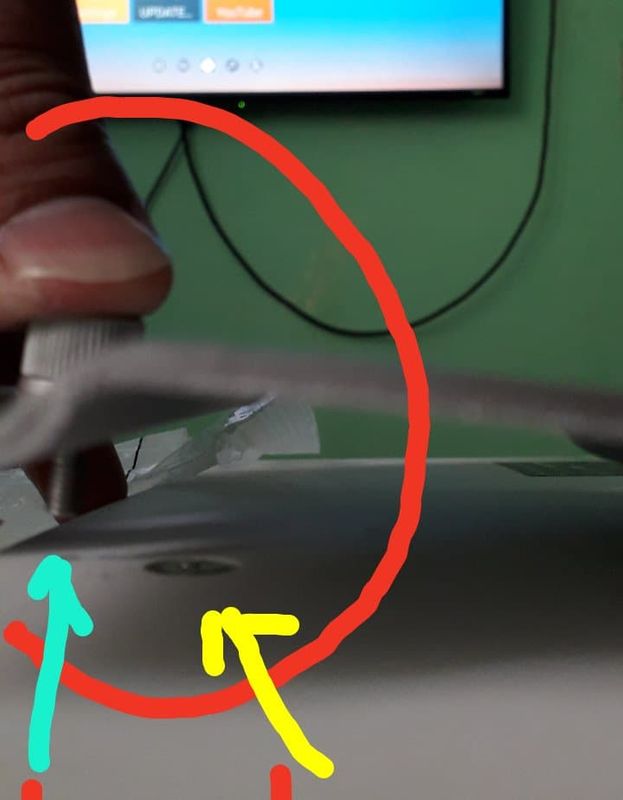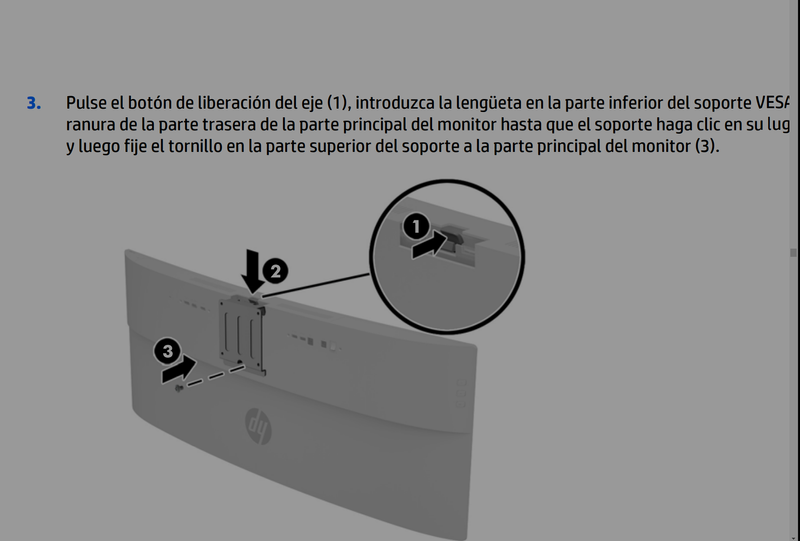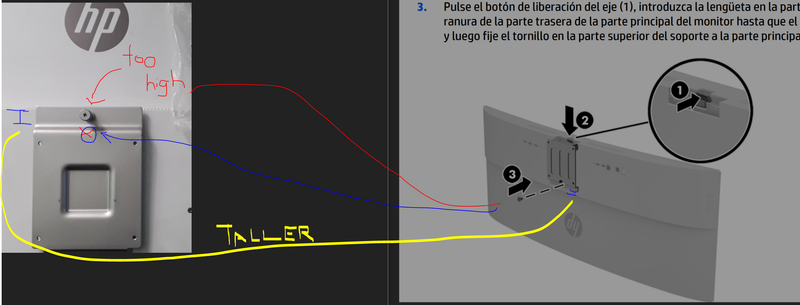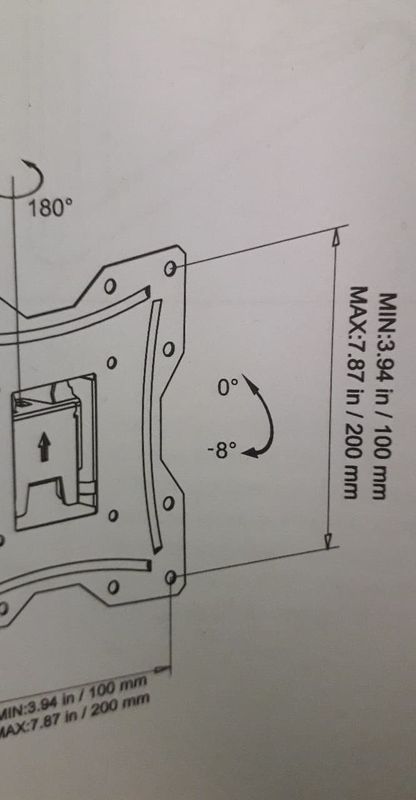-
×InformationNeed Windows 11 help?Check documents on compatibility, FAQs, upgrade information and available fixes.
Windows 11 Support Center. -
-
×InformationNeed Windows 11 help?Check documents on compatibility, FAQs, upgrade information and available fixes.
Windows 11 Support Center. -
- HP Community
- Desktops
- Desktop Video, Display and Touch
- HP Envy 34C shipped with the wrong size VESA adapter

Create an account on the HP Community to personalize your profile and ask a question
12-31-2018 02:09 PM
Good afternoon,
I have a situation, i purchased online an "HP Envy 34C" monitor and i´ve been enjoying it so far, but now i need to mount it to the wall.
It should be no problem, as the monitor came with a VESA metal plate for this porpouse, but mine i think they screwd up and put one for another model, why? because it´s to large, the VESA screw holes are perfect (well it´s a standard) but this frame cames with another screw on the top center of the VESA plate that goes in the only visible screw on the midlle center of the back of the monitor, a little below the breathing slots,
this VESA adapter should pop in just like the regular base, and that screw must fall at the exact point where that screw is, but IT DOESN´T!! even in the manual you can see the pictures and the screw fall perfectly in there after inserting it.... but mine is a ittle longer, the VESA plate reaches all the way to the middle of the monitor (exactly to the breathing slots) and misses the screw hole by almos 2 fingers!!! which renders it completely useless...
i mouted it without that screw, but it´s a pain because it´s not that stable, and as you can´t remove that screw from the mount itprevents the monitor from titlting back... so it´s dangerous... well for no it seems pretty stable, but you put it there for a reason...
i REQUIRE that you sent me the correct part, tell me where to buy it, in located in mexico...
i´m attaching the pictures so you can see what i´m talking about.
01-01-2019 08:28 PM
Welcome to HP forums, I see that your monitor shipped with the wrong size VESA adapter.
I am sending you a private message. Please check the mailbox icon at the top-right corner of this screen.
I hope this helps resolve this issue completely.
To thank me for my efforts to help you, please mark my post as an accepted solution so that it benefits several others.
Cheers.
Sandytechy20
I am an HP Employee